Click on the image to view fullscreen
Save
£
300
Available services
ASUS Zenbook DUO is a revolutionary dual-screen laptop, with two full-size OLED touchscreens[1], detachable full-size keyboard and built-in kickstand, - expertly combining multitasking versatility with superb mobility. With dual 14-inch 3K OLED 120 Hz displays, you can instantly expand your workspace to up to 19.8 inches. Outstanding performance is assured with up to an AI-powered Intel Core Ultra 9 processor and 32 GB LPDDR5x memory, plus up to a 2 TB PCIe 4.0 SSD. Paired with dedicated smart software, intuitive gesture control and an enhanced-lifespan 75 Wh battery, the easy-to-use Zenbook DUO maximises productivity, with zero fuss. Come on -Let’s DUO it.
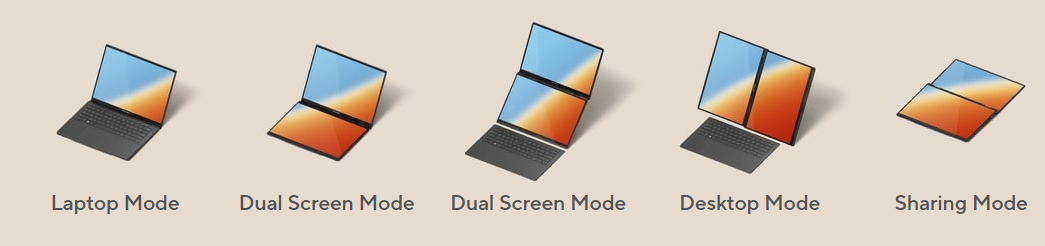

Effective gestures and smart software.
4096-pressure-level stylus support. Snap-on magnetic design(Automatic Positioning Magnet).


Two stunning 14-inch ASUS Lumina OLED touchscreens[2] provide up to 19.8 inches of workspace, instantly - all in one incredibly versatile, easily portable device.




Enjoy the optional 12° viewing angle, and space to store your Zenbook DUO and ASUS Pen 2.0.
With the sensitivity of 4096 pressure levels, ASUS Pen 2.0[3] (optional) allows you to accurately reproduce the finest lines and shading.

Zenbook DUO seamlessly blends the efficiency of a traditional laptop with the versatility of a multi-screen device - while still prioritizing exceptional portability.
The versatile dual-screen design feels like using a desktop on the go, putting a huge workspace in ultraportable form.
Double your screen real estate, and reference one screen while working on another. This eliminates the need to constantly switch tabs or windows, reducing interruptions and helping you maintain your focus on the task at hand.
The lower screen can be configured as a full-size virtual keyboard. With two screens, you can be more productive and enjoy more immersive entertainment.
Easily share content in meetings and presentations business. Just lay Zenbook DUO flat and everyone can view the screens without having to huddle around, fostering better engagement and discussion.
Drop the ASUS ErgoSense Bluetooth keyboard and touchpad onto the lower display and enjoy a traditional laptop-style experience, replete with a 14-inch display and tall 16:10 aspect ratio.
Perfect for programmers, researchers and writers - and many more besides. Display your productivity apps on one screen while the other shows reference materials, documentation or research sources.
Delightful software features put convenience at your fingertips.
Tap with six fingers to summon the full-size virtual keyboard and touchpad on the second panel.
Swipe down with six fingers to access a panel of handy utilities, including handwriting, Quick Key, Control Panel and Number Key. You can also manage these with a two-finger swipe.
Tap with three fingers tap to summon the virtual touchpad on the second panel.
Swipe outward with five fingers to maximize the current window to fill both screens.
Drag an app onto the App Switcher icon to launch the app, then choose its default screen.
Dual 16:10 14-inch 3K (2880 by 1800) ASUS Lumina OLED touch displays enlarge your outlook, with up to 500 nits brightness, and 91% screen-to-body ratio.

ASUS Lumina OLED offers industry-standard colors, deep blacks, and exceptional detail.

ASUS Lumina OLED provides customizable visuals, power-saving solution and sharpened playback.

ASUS Lumina OLED ensures eye protection, burn-in prevention and panel durability.

More frames per second, so fast-moving visuals are smoother and clearer than ever.

The ambient light color sensor auto-adjusts for changes in the environment brightness and color temperature.
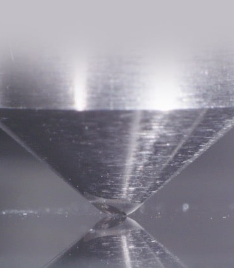
A display surface that’s six times more durable than ordinary laptop glass.
Zenbook DUO delivers powerful performance and AI Ready features. The blistering fast processor, dedicated NPU and graphics makes tasks easier with nowadays AI enhancement. Its up to 2 TB SSD storage, 32 GB RAM and WiFi 6E[6] allow you explore more.
So, don’t waste it doing things the hard way. Windows 11 brings a fresh experience with new ways to get things done in a fast, fun, and easy kind of way.
* Screen simulated, subject to change. Feature availability and rollout timing varies by market and device.

Help is always at hand: Help is always at hand Copilot in Windows complements your capabilities and creativity with intelligent assistance and relevant answers. [8]
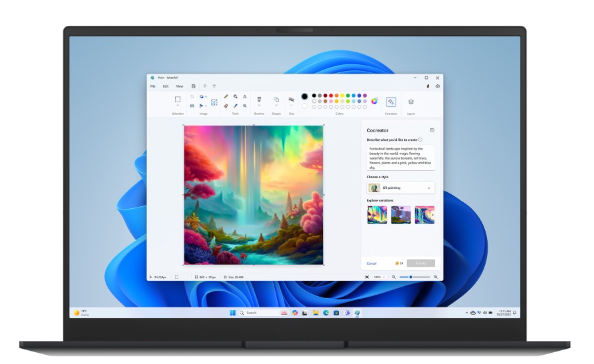
For images, and imagination: Paint now comes with new tools to help you edit photos like a pro and create art like a visionary. [15]
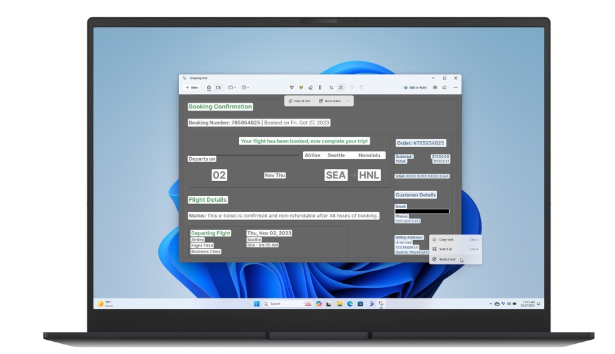
Nothing's as Clear as a Screenshot: Capture exactly what's on your screen with Snipping Tool and Screen Recorder. Then, edit and share it with others. [15]
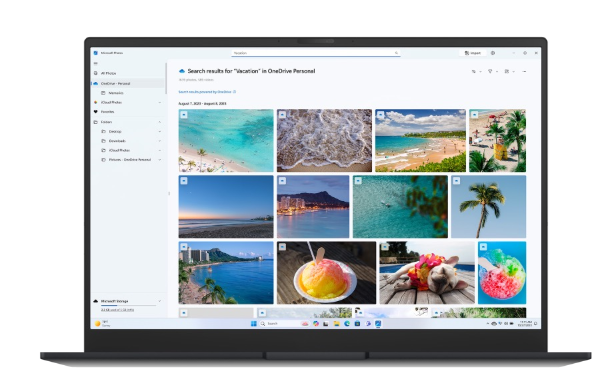
For the moments worth remembering: The Photos app makes it simple to organize, edit, and revisit life's magical moments. [15]
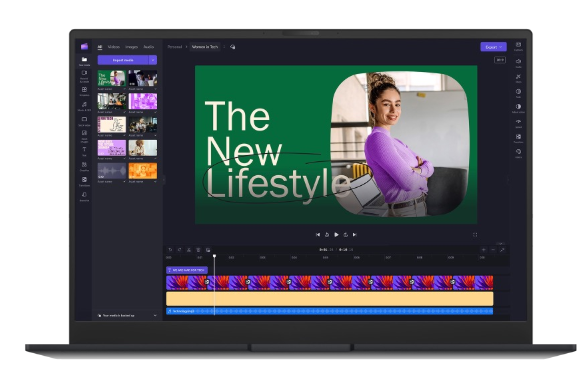
Inspiring ideas: When it comes to storytelling, editing matters just as much as scenes. Microsoft Clipchamp can help you make it all come together.15
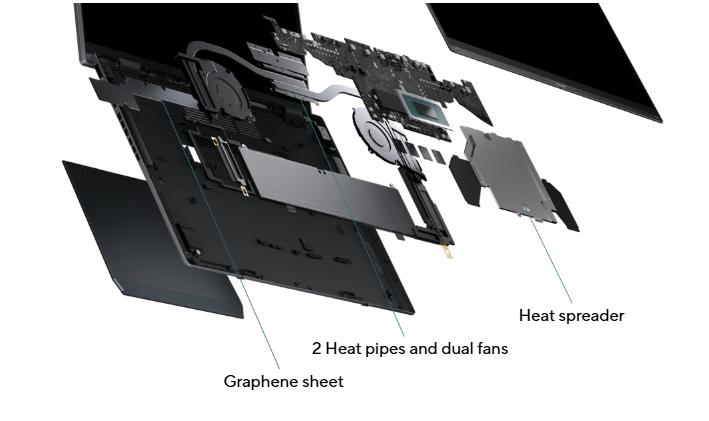
All these powerful components need to be cooled effectively in order to reach their full potential. Zenbook DUO adds a heat spreader between the motherboard and the OLED panel as part of the advanced cooling system, which allows the CPU and GPU to run at up to a 35 W combined TDP, without throttling!

ASUS Zenbook DUO packs in all the connections you need. The two ultrafast Thunderbolt 4 USB-C ports support fast charging, two 4K 60 Hz or one 8K 60Hz external displays, and up to 40 Gbps data transfers.

There’s no need to panic if power outlets are in short supply: Zenbook DUO’s long-lasting 75 Wh battery can keep you productive for up to 8 hours. And when it’s time to charge, there’s no need to slow down — in just 49 minutes you can top it up to a 60% charge level. The redesigned 75 Wh high-capacity battery has an eco-friendly extended lifespan that supports up to 20% more charging cycles than the previous generation.
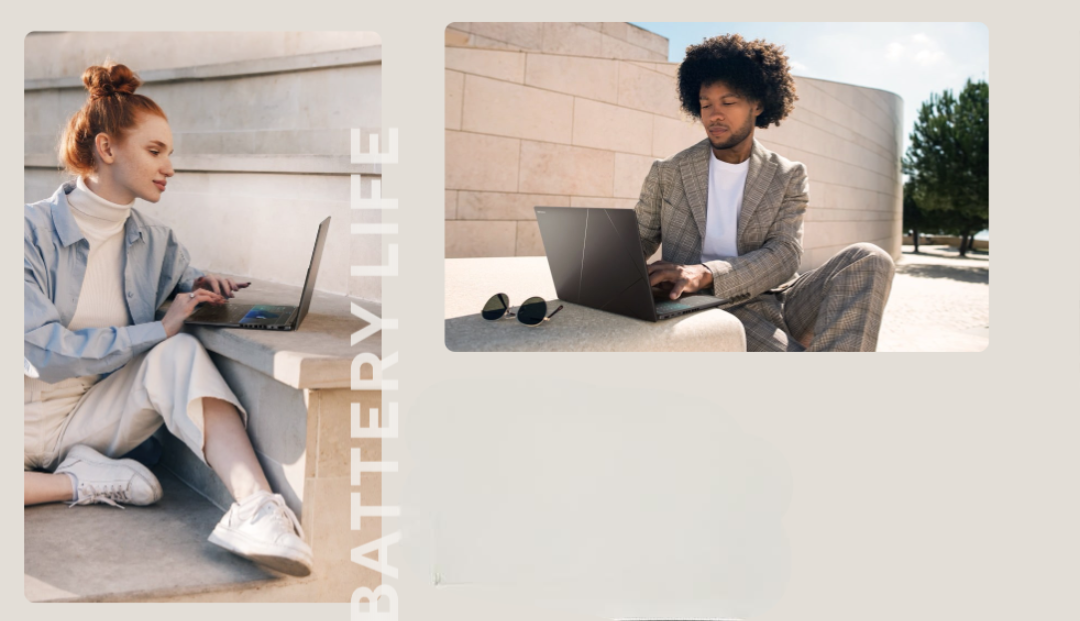
Take back control of your meetings with Asus innovative camera system and ASUS AI Noise-Canceling Technology, with new algorithms to make your conference calls even more productive.

The ASUS AiSense camera makes sure that you always look your best during virtual conferences.

Two-Way AI Noise Cancelation leverages a massive deep-learning database to reduce background noise for microphone and audio.
Stay secure with the camera privacy shield and fast, password-free face login.

Windows Hello Infrared (IR) camera allows you to unlock your laptop quickly and securely.

Enjoy enhanced listening experiences with a smart amplifier and ASUS Audio Booster.
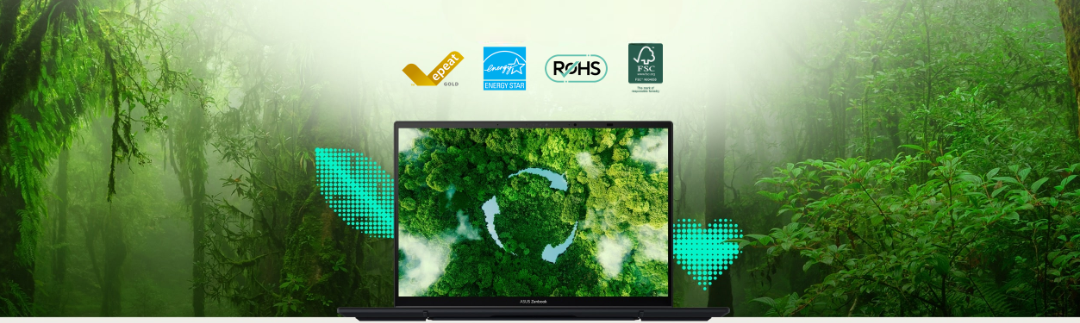
ASUS is committed to driving progress toward a more sustainable future. Zenbook DUO incorporates sustainable materials in the product and its packaging. Top ecolabels and compliance, including EPEAT Gold[11], ENERGY STAR and RoHS, prove Asus commitment to protecting the earth and giving you the best.

Designed with the Earth in mind using 90% PIR magnesium-aluminum alloy on the lid and base, without compromising quality, functionality, or durability.

All paper packaging is made from FSC-certified materials.

ASUS Zenbook DUO exceeds the Energy Star energy efficiency standard by 43%[12] to reduce its electricity consumption, greatly reducing its carbon footprint.

ASUS consumer laptops meet the ultra-demanding MIL-STD 810H military standard[13] for reliability and durability, undergoing a punishing test regime that includes extended tests for operation in harsh environments. These factors also help improve the laptops’ longevity and hence their sustainability, so you can work, travel or relax with the confidence that your ASUS laptop is ready for the real world - today, and long into the future.
The model shown is for reference purposes only. Actual models may differ.
1. Product and accessories specifications may differ from country to country. Asus recommend that you check with your local dealers for the specifications of the products available in your country.
2. The visual appearance of OLED displays may change over the product’s lifetime. This is expected behavior that can include image persistence or burn-in, where the display shows a faint remnant of an image even after a new image appears on the screen. This tends to occur only in extreme use cases, such as when a static, high-contrast image is continuously displayed for prolonged periods of time. ASUS laptops with an OLED display minimize this risk by setting Windows’s Dark mode as default, as well as shortening the idle time before the screen is turned off — both on mains (AC) and battery (DC) power. This dual approach minimizes the potential for burn-in to maximize the lifespan of your OLED display lifespan, and also reduces unnecessary power draw for optimal battery life. ASUS also recommended adjust the brightness of your OLED display to complement the ambient lighting in your environment, rather than keeping the screen at maximum brightness at all times. You should also ensure that you have an animated, dark-background screensaver enabled in the Windows Settings tool.
3. The availability and ASUS for bundled accessories/stylus vary according to country and territory. Please check with your local ASUS retailer for details.
4. Without keyboard.
5. Weight might vary by specifications.
6. Average tested result in MyASUS Splendid Display P3 and sRGB color gamut: Delta E < 1, +/- 0.5, and may vary by specification. Please note that the actual performance also may vary under different test procedures, equipment and patterns.
7. Compared to average LCD displays in the market, measuring energy emission of blue light in between 415-455 nm wavelength.
8. To further maximize the protection of your OLED laptop, ASUS has included OLED Care settings such as pixel refresh and pixel shifting, which are turned on by default. It’s important to note that if any burn-in issues do occur within the ASUS period, which might vary by countries, ASUS offers a free exchange service for the affected OLED laptop as long as the user did not manually turn off the OLED Care functions.
9. Testing done on discrete parts, using soda-lime glass as comparative reference. Figures and tests provided by Corning.
10. WiFi 6E availability may vary by country and their specific regulations. Feature only supported by Windows 11 or later.
11. The figures are based on theoretical performance. Actual performance may vary in real-world situations.
12. Performance claim is based on the 3DMark Time Spy overall score, comparing the score of Zenbook 14 UX3405MA tested by ASUS in Nov 2023 (configured with Intel Core Ultra 7 155H, 16 GB LPDDR5x RAM, a 1 TB PCIe 4.0 x4 SSD) and Zenbook 14 UX3402VA (with an Intel Core i7-1360P processor, 16 GB LPDDR5 RAM, and a 1 TB PCIe 4.0 x4 SSD). Test settings: select Performance mode under Fan profile in MyASUS, and idle the laptop for 10mins prior to running the benchmark under AC mode. It’s important to note that results may vary based on different specifications and testing environments. Note: Can be customized by models
14. Performance claim is based on Microsoft Teams 3x3 video conference call testing with background blur effect enabled, comparing the score of Zenbook 14 UX3405MA tested by ASUS in Nov 2023 with NPU on and NPU off (configured with Intel Core Ultra 7 155H, 32 GB LPDDR5x RAM, a 1 TB PCIe 4.0 x4 SSD, with 2880 by 1800 OLED display, and 75 Wh battery capacity). Test settings: select Balance mode under Microsoft battery settings, 150-nits brightness, with AI Noise canceling and keyboard backlit off. It’s important to note that results may vary based on different models, specifications, and testing environments. Note: Can be customized by models
15. Copilot in Windows (in preview) is rolling out gradually within the latest update to Windows 11 in select global markets. Timing of availability varies by device and market. Learn more: https://www.microsoft.com/en-us/windows/copilot-ai-features?r=1#faq
16. This data is derived from ASUS laboratory testing, which involves simulating daily charging frequency as the testing standard. The actual lifespan of the battery may differ depending on factors such as product configuration, usage patterns, operational conditions, and power management settings. Over time, the battery’s longevity will naturally decrease. For more comprehensive information, please refer to the provided link.
17. Battery tests conducted by ASUS on December 13, 2023 using the 1080p Video Playback scenario and PC MARK10. Test configuration: Zenbook UX8406MA, OLED panel, Intel Core Ultra 9-185H processor, 2 TB SSD, 32 GB RAM. Test settings: WiFi enabled but disconnected (not connected to any access point), Windows Power Plan set to Balanced, display brightness set to 150 cd/m2. Actual battery life may vary depending on product configuration, usage, operational conditions and power management settings. Battery life will decrease over the lifetime of the battery.
18. EPEAT registered where applicable. EPEAT registration varies by country. See www.epeat.net for registration status by country. Percentage varies according to device configuration.
19. The testing regime includes the requirements of both military-grade standards and ASUS quality tests, and varies depending on device. MIL-STD-810 testing is conducted on selected ASUS products only. Note that the MIL-STD-810 testing helps to ensure the quality of ASUS products but does not indicate a particular fitness for military use.
20The test is performed under laboratory conditions. Any damage caused by attempts to replicate these test conditions would be considered accidental, and would not be covered by the standard ASUS.Additional coverage is available with ASUS Premium Care.
This product has only been tested for compatibility with the Windows 11 operating system, and may encounter compatibility issues if Windows 10 or older OS versions are installed.
We offer a comprehensive nationwide (excluding Republic of Ireland) delivery service; we aim to deliver all orders as quickly as possible.
| Item Type | Delivered In | Delivered By |
|---|---|---|
| Small Items | 2 Working days | DPD |
| Large Electrical Appliance | 3-5 Working days | Independent transport company |
| Furniture & Bedding | 3-5 Working days | Independent transport company |
Please note: if you have ordered furniture and bedding products that involve a lead time, are customised or made to measure, we will contact you to discuss delivery.
Can't wait for delivery or don't want to pay additional delivery charges? It's incredibly simple to collect your online order in store and get your hands on your product quickly and easily. Simply select the Click & Collect option and head to your nearest Harvey Norman store to collect your order.
Store Purchases: For all items purchased from a physical store, please return to your local Harvey Norman Store. Please see Terms & Conditions here.
Online Purchases: For all items purchased via our Online Store (website), please fill out our Contact Form where our team can guide you through the process.
ASUS Zenbook DUO is a revolutionary dual-screen laptop, with two full-size OLED touchscreens[1], detachable full-size keyboard and built-in kickstand, - expertly combining multitasking versatility with superb mobility. With dual 14-inch 3K OLED 120 Hz displays, you can instantly expand your workspace to up to 19.8 inches. Outstanding performance is assured with up to an AI-powered Intel Core Ultra 9 processor and 32 GB LPDDR5x memory, plus up to a 2 TB PCIe 4.0 SSD. Paired with dedicated smart software, intuitive gesture control and an enhanced-lifespan 75 Wh battery, the easy-to-use Zenbook DUO maximises productivity, with zero fuss. Come on -Let’s DUO it.
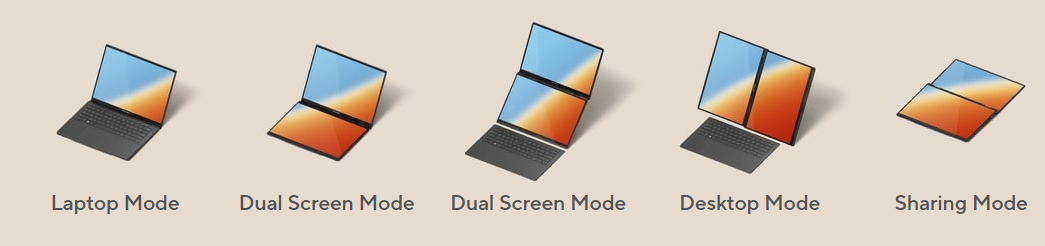

Effective gestures and smart software.
4096-pressure-level stylus support. Snap-on magnetic design(Automatic Positioning Magnet).


Two stunning 14-inch ASUS Lumina OLED touchscreens[2] provide up to 19.8 inches of workspace, instantly - all in one incredibly versatile, easily portable device.




Enjoy the optional 12° viewing angle, and space to store your Zenbook DUO and ASUS Pen 2.0.
With the sensitivity of 4096 pressure levels, ASUS Pen 2.0[3] (optional) allows you to accurately reproduce the finest lines and shading.

Zenbook DUO seamlessly blends the efficiency of a traditional laptop with the versatility of a multi-screen device - while still prioritizing exceptional portability.
The versatile dual-screen design feels like using a desktop on the go, putting a huge workspace in ultraportable form.
Double your screen real estate, and reference one screen while working on another. This eliminates the need to constantly switch tabs or windows, reducing interruptions and helping you maintain your focus on the task at hand.
The lower screen can be configured as a full-size virtual keyboard. With two screens, you can be more productive and enjoy more immersive entertainment.
Easily share content in meetings and presentations business. Just lay Zenbook DUO flat and everyone can view the screens without having to huddle around, fostering better engagement and discussion.
Drop the ASUS ErgoSense Bluetooth keyboard and touchpad onto the lower display and enjoy a traditional laptop-style experience, replete with a 14-inch display and tall 16:10 aspect ratio.
Perfect for programmers, researchers and writers - and many more besides. Display your productivity apps on one screen while the other shows reference materials, documentation or research sources.
Delightful software features put convenience at your fingertips.
Tap with six fingers to summon the full-size virtual keyboard and touchpad on the second panel.
Swipe down with six fingers to access a panel of handy utilities, including handwriting, Quick Key, Control Panel and Number Key. You can also manage these with a two-finger swipe.
Tap with three fingers tap to summon the virtual touchpad on the second panel.
Swipe outward with five fingers to maximize the current window to fill both screens.
Drag an app onto the App Switcher icon to launch the app, then choose its default screen.
Dual 16:10 14-inch 3K (2880 by 1800) ASUS Lumina OLED touch displays enlarge your outlook, with up to 500 nits brightness, and 91% screen-to-body ratio.

ASUS Lumina OLED offers industry-standard colors, deep blacks, and exceptional detail.

ASUS Lumina OLED provides customizable visuals, power-saving solution and sharpened playback.

ASUS Lumina OLED ensures eye protection, burn-in prevention and panel durability.

More frames per second, so fast-moving visuals are smoother and clearer than ever.

The ambient light color sensor auto-adjusts for changes in the environment brightness and color temperature.
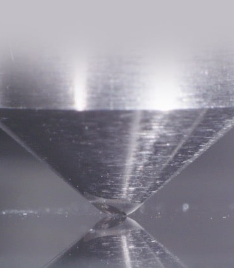
A display surface that’s six times more durable than ordinary laptop glass.
Zenbook DUO delivers powerful performance and AI Ready features. The blistering fast processor, dedicated NPU and graphics makes tasks easier with nowadays AI enhancement. Its up to 2 TB SSD storage, 32 GB RAM and WiFi 6E[6] allow you explore more.
So, don’t waste it doing things the hard way. Windows 11 brings a fresh experience with new ways to get things done in a fast, fun, and easy kind of way.
* Screen simulated, subject to change. Feature availability and rollout timing varies by market and device.

Help is always at hand: Help is always at hand Copilot in Windows complements your capabilities and creativity with intelligent assistance and relevant answers. [8]
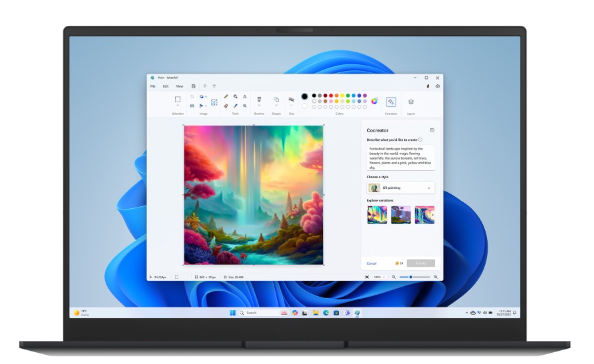
For images, and imagination: Paint now comes with new tools to help you edit photos like a pro and create art like a visionary. [15]
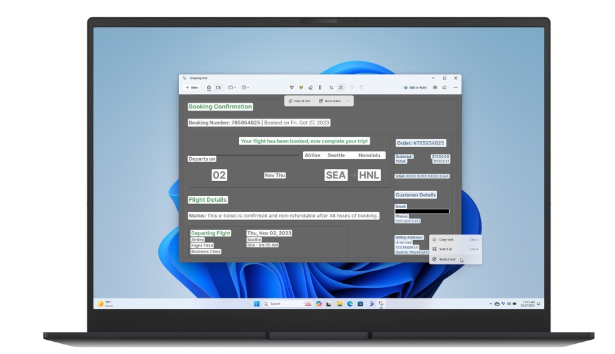
Nothing's as Clear as a Screenshot: Capture exactly what's on your screen with Snipping Tool and Screen Recorder. Then, edit and share it with others. [15]
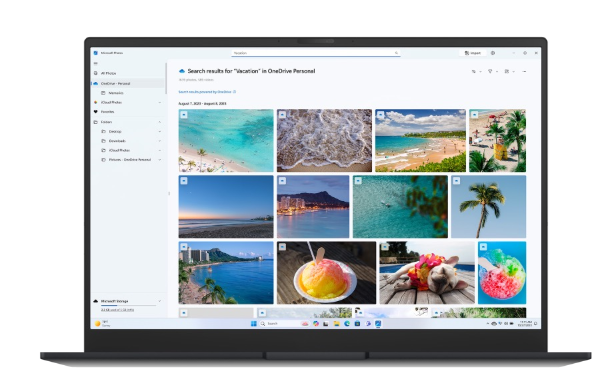
For the moments worth remembering: The Photos app makes it simple to organize, edit, and revisit life's magical moments. [15]
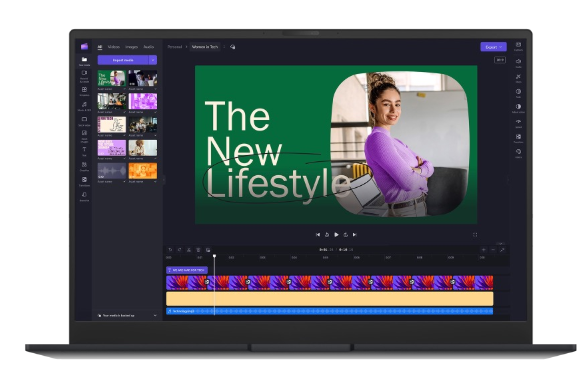
Inspiring ideas: When it comes to storytelling, editing matters just as much as scenes. Microsoft Clipchamp can help you make it all come together.15
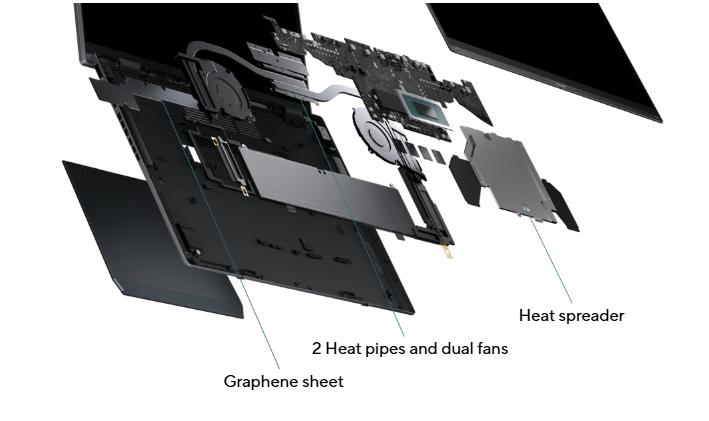
All these powerful components need to be cooled effectively in order to reach their full potential. Zenbook DUO adds a heat spreader between the motherboard and the OLED panel as part of the advanced cooling system, which allows the CPU and GPU to run at up to a 35 W combined TDP, without throttling!

ASUS Zenbook DUO packs in all the connections you need. The two ultrafast Thunderbolt 4 USB-C ports support fast charging, two 4K 60 Hz or one 8K 60Hz external displays, and up to 40 Gbps data transfers.

There’s no need to panic if power outlets are in short supply: Zenbook DUO’s long-lasting 75 Wh battery can keep you productive for up to 8 hours. And when it’s time to charge, there’s no need to slow down — in just 49 minutes you can top it up to a 60% charge level. The redesigned 75 Wh high-capacity battery has an eco-friendly extended lifespan that supports up to 20% more charging cycles than the previous generation.
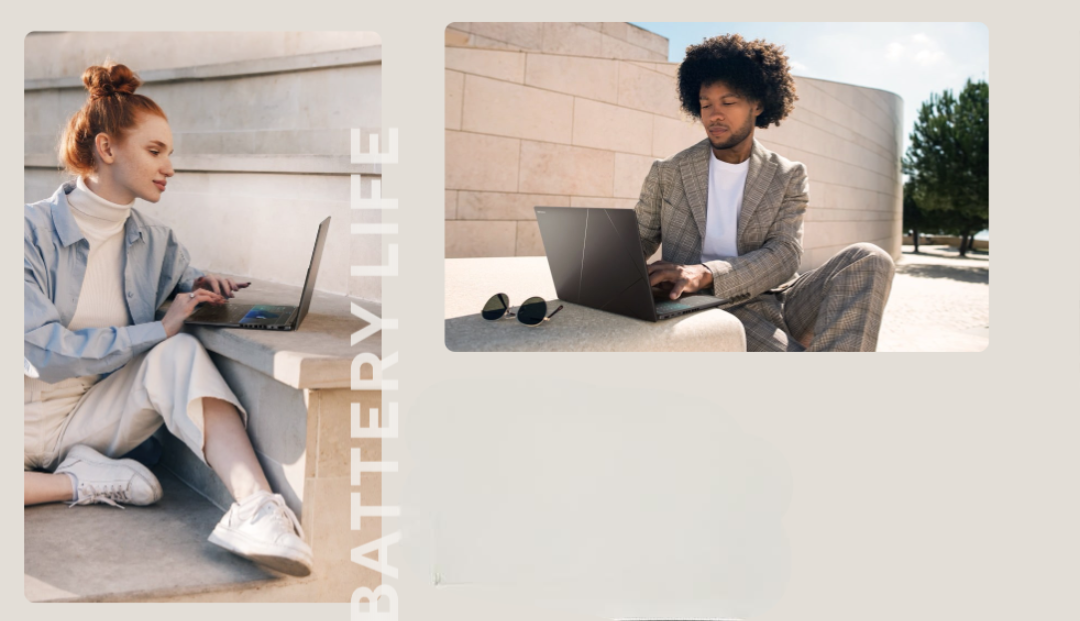
Take back control of your meetings with Asus innovative camera system and ASUS AI Noise-Canceling Technology, with new algorithms to make your conference calls even more productive.

The ASUS AiSense camera makes sure that you always look your best during virtual conferences.

Two-Way AI Noise Cancelation leverages a massive deep-learning database to reduce background noise for microphone and audio.
Stay secure with the camera privacy shield and fast, password-free face login.

Windows Hello Infrared (IR) camera allows you to unlock your laptop quickly and securely.

Enjoy enhanced listening experiences with a smart amplifier and ASUS Audio Booster.
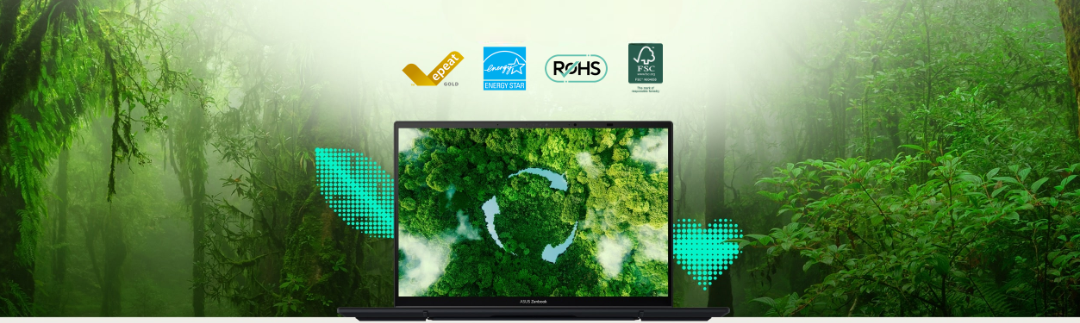
ASUS is committed to driving progress toward a more sustainable future. Zenbook DUO incorporates sustainable materials in the product and its packaging. Top ecolabels and compliance, including EPEAT Gold[11], ENERGY STAR and RoHS, prove Asus commitment to protecting the earth and giving you the best.

Designed with the Earth in mind using 90% PIR magnesium-aluminum alloy on the lid and base, without compromising quality, functionality, or durability.

All paper packaging is made from FSC-certified materials.

ASUS Zenbook DUO exceeds the Energy Star energy efficiency standard by 43%[12] to reduce its electricity consumption, greatly reducing its carbon footprint.

ASUS consumer laptops meet the ultra-demanding MIL-STD 810H military standard[13] for reliability and durability, undergoing a punishing test regime that includes extended tests for operation in harsh environments. These factors also help improve the laptops’ longevity and hence their sustainability, so you can work, travel or relax with the confidence that your ASUS laptop is ready for the real world - today, and long into the future.
The model shown is for reference purposes only. Actual models may differ.
1. Product and accessories specifications may differ from country to country. Asus recommend that you check with your local dealers for the specifications of the products available in your country.
2. The visual appearance of OLED displays may change over the product’s lifetime. This is expected behavior that can include image persistence or burn-in, where the display shows a faint remnant of an image even after a new image appears on the screen. This tends to occur only in extreme use cases, such as when a static, high-contrast image is continuously displayed for prolonged periods of time. ASUS laptops with an OLED display minimize this risk by setting Windows’s Dark mode as default, as well as shortening the idle time before the screen is turned off — both on mains (AC) and battery (DC) power. This dual approach minimizes the potential for burn-in to maximize the lifespan of your OLED display lifespan, and also reduces unnecessary power draw for optimal battery life. ASUS also recommended adjust the brightness of your OLED display to complement the ambient lighting in your environment, rather than keeping the screen at maximum brightness at all times. You should also ensure that you have an animated, dark-background screensaver enabled in the Windows Settings tool.
3. The availability and ASUS for bundled accessories/stylus vary according to country and territory. Please check with your local ASUS retailer for details.
4. Without keyboard.
5. Weight might vary by specifications.
6. Average tested result in MyASUS Splendid Display P3 and sRGB color gamut: Delta E < 1, +/- 0.5, and may vary by specification. Please note that the actual performance also may vary under different test procedures, equipment and patterns.
7. Compared to average LCD displays in the market, measuring energy emission of blue light in between 415-455 nm wavelength.
8. To further maximize the protection of your OLED laptop, ASUS has included OLED Care settings such as pixel refresh and pixel shifting, which are turned on by default. It’s important to note that if any burn-in issues do occur within the ASUS period, which might vary by countries, ASUS offers a free exchange service for the affected OLED laptop as long as the user did not manually turn off the OLED Care functions.
9. Testing done on discrete parts, using soda-lime glass as comparative reference. Figures and tests provided by Corning.
10. WiFi 6E availability may vary by country and their specific regulations. Feature only supported by Windows 11 or later.
11. The figures are based on theoretical performance. Actual performance may vary in real-world situations.
12. Performance claim is based on the 3DMark Time Spy overall score, comparing the score of Zenbook 14 UX3405MA tested by ASUS in Nov 2023 (configured with Intel Core Ultra 7 155H, 16 GB LPDDR5x RAM, a 1 TB PCIe 4.0 x4 SSD) and Zenbook 14 UX3402VA (with an Intel Core i7-1360P processor, 16 GB LPDDR5 RAM, and a 1 TB PCIe 4.0 x4 SSD). Test settings: select Performance mode under Fan profile in MyASUS, and idle the laptop for 10mins prior to running the benchmark under AC mode. It’s important to note that results may vary based on different specifications and testing environments. Note: Can be customized by models
14. Performance claim is based on Microsoft Teams 3x3 video conference call testing with background blur effect enabled, comparing the score of Zenbook 14 UX3405MA tested by ASUS in Nov 2023 with NPU on and NPU off (configured with Intel Core Ultra 7 155H, 32 GB LPDDR5x RAM, a 1 TB PCIe 4.0 x4 SSD, with 2880 by 1800 OLED display, and 75 Wh battery capacity). Test settings: select Balance mode under Microsoft battery settings, 150-nits brightness, with AI Noise canceling and keyboard backlit off. It’s important to note that results may vary based on different models, specifications, and testing environments. Note: Can be customized by models
15. Copilot in Windows (in preview) is rolling out gradually within the latest update to Windows 11 in select global markets. Timing of availability varies by device and market. Learn more: https://www.microsoft.com/en-us/windows/copilot-ai-features?r=1#faq
16. This data is derived from ASUS laboratory testing, which involves simulating daily charging frequency as the testing standard. The actual lifespan of the battery may differ depending on factors such as product configuration, usage patterns, operational conditions, and power management settings. Over time, the battery’s longevity will naturally decrease. For more comprehensive information, please refer to the provided link.
17. Battery tests conducted by ASUS on December 13, 2023 using the 1080p Video Playback scenario and PC MARK10. Test configuration: Zenbook UX8406MA, OLED panel, Intel Core Ultra 9-185H processor, 2 TB SSD, 32 GB RAM. Test settings: WiFi enabled but disconnected (not connected to any access point), Windows Power Plan set to Balanced, display brightness set to 150 cd/m2. Actual battery life may vary depending on product configuration, usage, operational conditions and power management settings. Battery life will decrease over the lifetime of the battery.
18. EPEAT registered where applicable. EPEAT registration varies by country. See www.epeat.net for registration status by country. Percentage varies according to device configuration.
19. The testing regime includes the requirements of both military-grade standards and ASUS quality tests, and varies depending on device. MIL-STD-810 testing is conducted on selected ASUS products only. Note that the MIL-STD-810 testing helps to ensure the quality of ASUS products but does not indicate a particular fitness for military use.
20The test is performed under laboratory conditions. Any damage caused by attempts to replicate these test conditions would be considered accidental, and would not be covered by the standard ASUS.Additional coverage is available with ASUS Premium Care.
This product has only been tested for compatibility with the Windows 11 operating system, and may encounter compatibility issues if Windows 10 or older OS versions are installed.
We offer a comprehensive nationwide (excluding Republic of Ireland) delivery service; we aim to deliver all orders as quickly as possible.
| Item Type | Delivered In | Delivered By |
|---|---|---|
| Small Items | 2 Working days | DPD |
| Large Electrical Appliance | 3-5 Working days | Independent transport company |
| Furniture & Bedding | 3-5 Working days | Independent transport company |
Please note: if you have ordered furniture and bedding products that involve a lead time, are customised or made to measure, we will contact you to discuss delivery.
Can't wait for delivery or don't want to pay additional delivery charges? It's incredibly simple to collect your online order in store and get your hands on your product quickly and easily. Simply select the Click & Collect option and head to your nearest Harvey Norman store to collect your order.
Store Purchases: For all items purchased from a physical store, please return to your local Harvey Norman Store. Please see Terms & Conditions here.
Online Purchases: For all items purchased via our Online Store (website), please fill out our Contact Form where our team can guide you through the process.
Compare
© Harvey Norman Trading (United Kingdom) Limited, Unit 62a The Parade Gracechurch Shopping Centre, The Parade, Sutton Coldfield, Birmingham, United Kingdom, B72 1PD. Company No: 15512318. Registered in the United Kingdom. Private company limited by shares. All rights reserved.


 Secure Online Shopping
Secure Online Shopping