
Mac Studio More Power to You
Built for Apple Intelligence.

Supercharged by M4 Max

M4 Max Chip
- Up to 16‑core CPU
- Up to 40‑core GPU
- Up to 128GB unified memory
- Up to 546GB/s
- Memory bandwidth
- 16‑core Neural Engine
Powered by the most advanced Apple silicon, Mac Studio is the ultimate pro desktop. With massive CPU core updates, mind-bending graphics, increased memory, blazing-fast Thunderbolt 5 connectivity and next-level AI capabilities, Mac Studio is the beast that’s built to deliver.

M4 Max
With phenomenal single- and multi-threaded performance and enhanced machine learning accelerators, M4 Max brings the world’s fastest CPU core to whatever you set out to do - from professional music production and photography to video editing and coding. And with faster unified memory, a more powerful Neural Engine and apple most advanced graphics architecture, M4 Max rips through GPU- and AI‑intensive tasks at the speed of your creativity.
Check out the video:
M4 Max
M4 Max brings serious speed and capability to pro workloads and creative projects. Mix an epic film score with hundreds of virtual instruments. Blast through visual effects with faster particle effects and simulations. And tackle AI tasks like image upscaling and video caption creation at warp speed.
- Up to 18 streams of 8K ProRes video playback[3]
- Support for up to 5 displays
- H.264, HEVC and ProRes encode and decode

Photo Editing
Faster Neural Filter and function performance in Adobe Photoshop[4].

Scientific Analysis
Faster simulation of dynamical systems in MATLAB[5].

Video Transcoding
Faster ProRes transcode performance in Compressor[6].

Video Editing
Faster 8K render performance in Final Cut Pro[7].

AI Video Processing
Faster video upscaling performance in Topaz Video AI[2].

Code Compiling
Faster project build performance in Xcode[1].
Apple Intelligence. Work Smarter
Apple Intelligence is the personal intelligence system that helps you write, express yourself and get things done effortlessly. With groundbreaking privacy protections, it gives you peace of mind that no one else can access your data - not even Apple.*

Siri
Siri can help you like never before, drawing on your personal context by using the information on your device to help find what you’re looking for - like a presentation file shared with you in an email weeks ago.[8] Siri can even tap into ChatGPT to bring answers straight to you. No account needed.

Writing Tools
Use Apple Intelligence to proofread your text and rewrite different versions until the tone and wording are just right, and summarise selected text with a click. Or use Compose to tap directly into ChatGPT to create content from scratch.
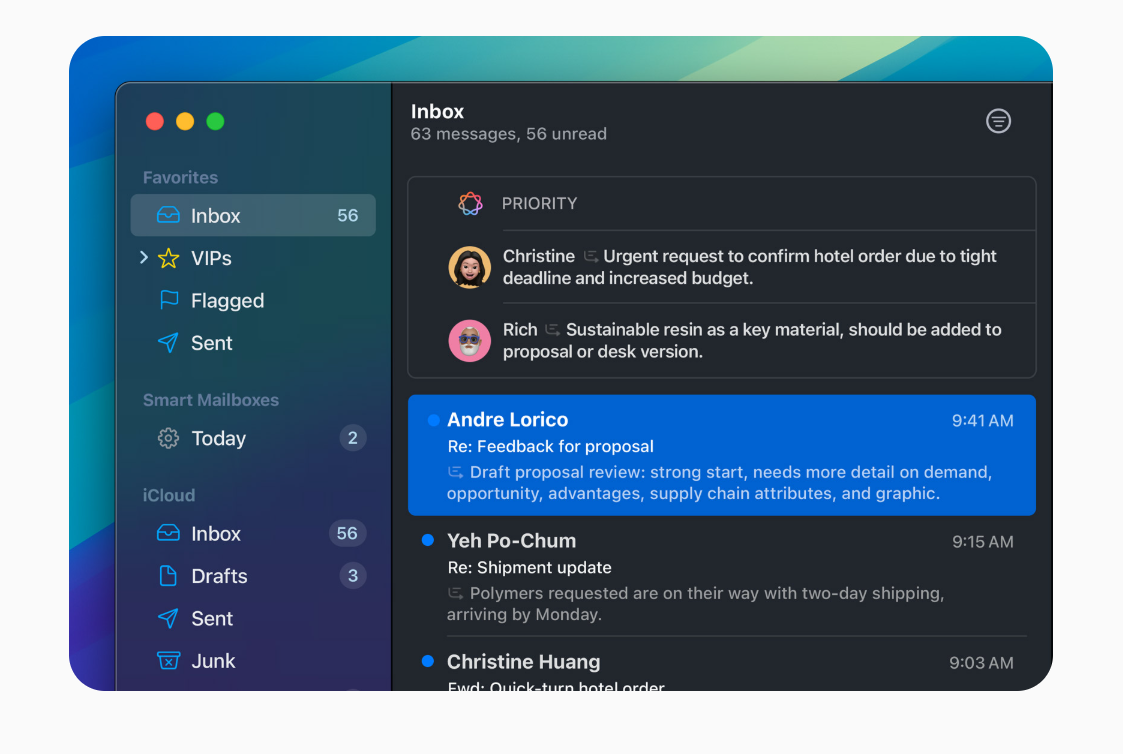
Priority Messages
Get time-sensitive messages at the top of your inbox - like an invitation for a meeting in an hour or a contract that needs your signature by midnight. And Mail summarises messages so you can get the gist of an email without even opening it.
Great Powers Come with Great Privacy
Apple Intelligence is designed to protect your privacy at every step. It’s integrated into the core of your Mac through on‑device processing. So it’s aware of your personal information without collecting your personal information.
And with groundbreaking Private Cloud Compute, Apple Intelligence can draw on larger server-based models, running on Apple silicon, to handle more complex requests for you while protecting your privacy.

Outsized Performance

Fits Right In
Thanks to the power and efficiency of Apple silicon, Mac Studio lets M4 Max - and your imagination - run unrestrained within an unbelievably small footprint. Designed to fit perfectly under most displays, putting tremendous power and connectivity within arm’s reach, Mac Studio is a high-performance computer unlike any other.
Check out the video:
Plays It Cool and Quiet
Within the 19.7-centimetre-square Mac Studio enclosure lies a thermal system designed to let M4 Max fly through intensive tasks at lightning-fast speeds. Even with so much incredible power, Mac Studio stays quiet, so it never interferes with your workflow.
Powerful Connections
Create the studio of your dreams with unmatched versatility. Mac Studio features Thunderbolt 5 with transfer rates up to 120Gb/s - three times faster than Thunderbolt 4 - and supports Wi‑Fi 6E and Bluetooth 5.3.[9] Drive external displays, directly offload SDXC cards, connect high-speed peripherals, or use an external chassis for PCIe expansion to build your ideal creative playground.
- Thunderbolt 5 connectivity up to 3x faster than Thunderbolt 4
- High-speed PCI expansion enabled with external chassis - up to 120Gb/s

Front Ports
- 2x USB-C or 2x Thunderbolt 5[10]
- 1x SDXC

Back Ports
- 4x Thunderbolt 5
- 1x 10Gb Ethernet
- 2x USB-A
- 1x HDMI
- 1x Headphone jack

Studio Display and Mac Studio. Dream Team
- Mac Studio was designed to pair beautifully with Studio Display, an expansive 27-inch 5K Retina display. Together they’re the ultimate studio setup.

Transform Your Studio
With its astoundingly compact form factor and abundance of ports, Mac Studio lets you reimagine your workspace and unleash your creativity.
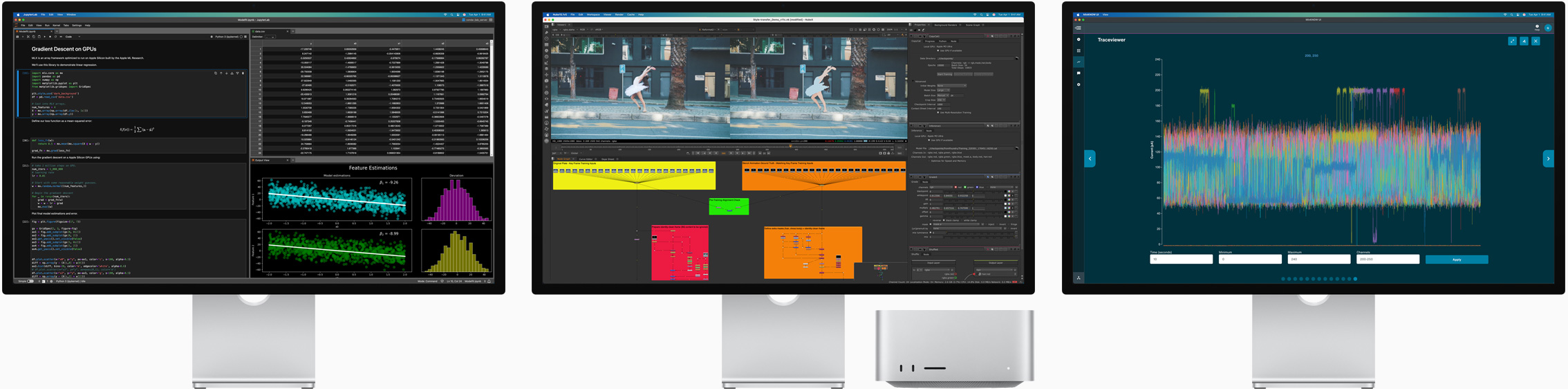
MacOS. Let Your Pro Apps Fly
macOS is designed to be powerful and intuitive, and to make the most of Apple silicon. Choose from tens of thousands of apps optimised for the incredible graphics, memory and machine learning capabilities of Apple silicon — including powerful AI-ready and pro apps like Final Cut Pro, DaVinci Resolve Studio and Adobe Photoshop.

There’s Never Been a Better Time to Upgrade: Mac Studio (M1 Max)
Here’s what you get with the new Mac Studio with M4 Max.

There’s Never Been a Better Time to Upgrade: iMac 27-in. (Intel, 2020)
Here’s what you get with the new Mac Studio with M4 Max.

Use AR to See Mac Studio in Your Workspace
Open this page using Safari on your iPhone or iPad.
Note:
*Apple Intelligence is available in beta on all Mac models with M1 and later, with Siri and device language set to English (Australia, Canada, Ireland, New Zealand, South Africa, UK or US), as a macOS Sequoia update. Additional features and Chinese (Simplified), English (India, Singapore), French, German, Italian, Japanese, Korean, Portuguese (Brazil) and Spanish language support available in early April, with more languages coming over the course of the year, including Vietnamese. Some features may not be available in all regions or languages.
1. Testing conducted by Apple in January and February 2025 using pre-production Mac Studio systems with Apple M4 Max, 16-core CPU, 40-core GPU and 128GB of RAM, production Mac Studio systems with Apple M2 Max, 12-core CPU, 38-core GPU and 96GB of RAM, and production Mac Studio systems with Apple M1 Max, 10-core CPU, 32-core GPU and 64GB of RAM, as well as production 3.6GHz 10-core Intel Core i9–based 27-inch iMac systems with Radeon Pro 5700 XT graphics with 16GB of GDDR6 and 128GB of RAM. All systems configured with 8TB SSD. Open source project built with Xcode 16.2 with Apple Clang 16.0.0, Ninja 1.10.0 git and CMake 3.26.4. Mac Studio systems tested with an attached 5K display. Performance tests are conducted using specific computer systems and reflect the approximate performance of Mac Studio and iMac.
2. Topaz Video AI v6.0.3 tested by applying 2x resolution to a 45-second 1920x800 H.264 video file.
3. Final Cut Pro 11.0.1 tested using a 1‑minute picture-in-picture project with 18 streams of Apple ProRes 422 video at 8192x4320 resolution and 30 frames per second.
4. Adobe Photoshop 26.3.0 tested using the following filters and functions: JPEG artifact removal, super zoom, select subject, depth-aware haze and skin smoothing.
5. Tested with MATLAB and Simulink R2024b Update 4 v24.2.0.2833386 and Parallel Computing Toolbox using a vehicle dynamics model.
6. Compressor 4.9 tested using a 2-minute clip with 8K Apple ProRes 422 media, at 8192x4320 resolution and 30 frames per second, transcoded to Apple Devices 4K HEVC 10-bit.
7. Final Cut Pro 11.0.1 tested using a complex 5-minute project with 8K ProRes 422 media.
8. Some features will become available in software updates in the coming months.
9. Speeds are based on theoretical throughput and may vary. Wi‑Fi 6E available in countries and regions where supported.
10. When configured with M3 Ultra, the two USB-C ports support Thunderbolt 5 at up to 120Gb/s.
Product Features:
- Frequency: 50Hz to 60Hz, single phase
- Maximum continuous power: 480W
- Operating temperature: 10° to 35° C (50° to 95° F)
- Storage temperature: -40° to 47° C (–40° to 116° F)
- HDMI display video
- Thunderbolt 5 digital video


















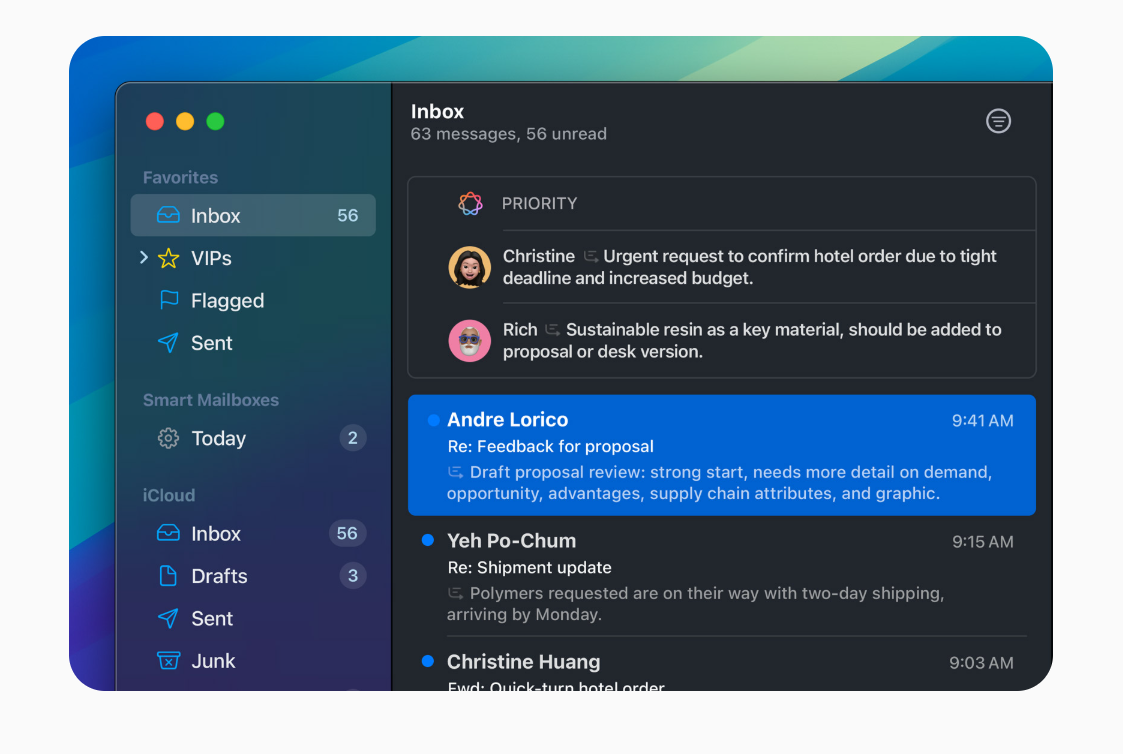






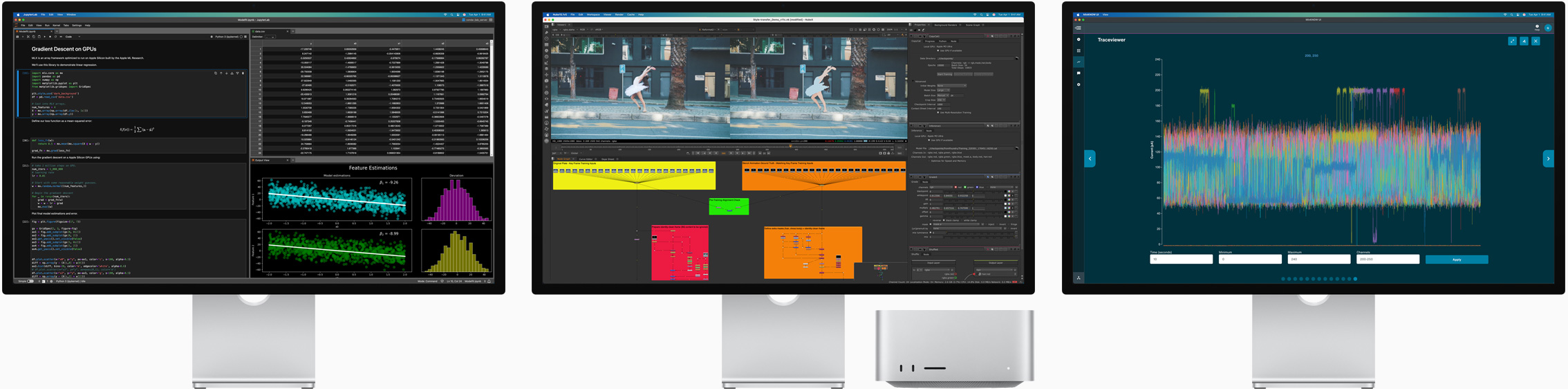





 Secure Online Shopping
Secure Online Shopping