Click on the image to view fullscreen
Save
£
-1,299
Available services
Packing powerful AI features in a super slim, lightweight design, Galaxy Tab S11 Ultra is a productivity powerhouse everywhere you go. Its massive display and charge-less, hexagon-shaped pen make Galaxy Tab S11 Ultra the ultimate creative companion when you need it. And its lightweight, slim, design make it effortlessly portable when you're on the move.

Every detail of Galaxy Tab S11 Ultra is streamlined to give you powerful performance into a beautifully sleek form. From improved camera design, to the removed wireless charging slot and enhanced slim bezel, every angle is thoughtfully engineered to seamlessly merge superior function with elegant design. Choose from Grey and Silver, two stylish colours that look as premium as they feel.
Use screen sharing on your Galaxy Tab S11 Ultra to get information in real time with Gemini Live. Just long press the side button to get started and share your screen with Google Gemini to ask for advice. It may even ask you questions, prompting a free-flowing conversation that can help you get the answers you're looking for.
Just sketch it, and let AI take it from there. With Drawing Assist, your rough drawing is transformed into a polished AI-generated image in seconds. Once it's ready, drop it into Notes to keep your ideas going. Quick, simple, and seamless.[1]
1.Drawing Assist feature requires a network connection and Samsung Account login. *A visible watermark is overlaid on the image output upon saving in order to indicate that the image is generated by AI. *The accuracy and reliability of the generated output is not guaranteed.
Writing Assist helps you refine and transform your text in seconds. Effortlessly draft, craft and revise any piece of writing to match your intended meaning and turn thoughts into polished, ready-to-use content. Adjust the style and tone with a few taps, to convey your message just the way you want it. Then easily drag and drop the enhanced version into one of many supported apps in your workspace.[2]
2. Writing Assist requires a network connection and Samsung Account login. *Must meet length requirements to activate feature. Service availability may vary by language. *Accuracy of results is not guaranteed.
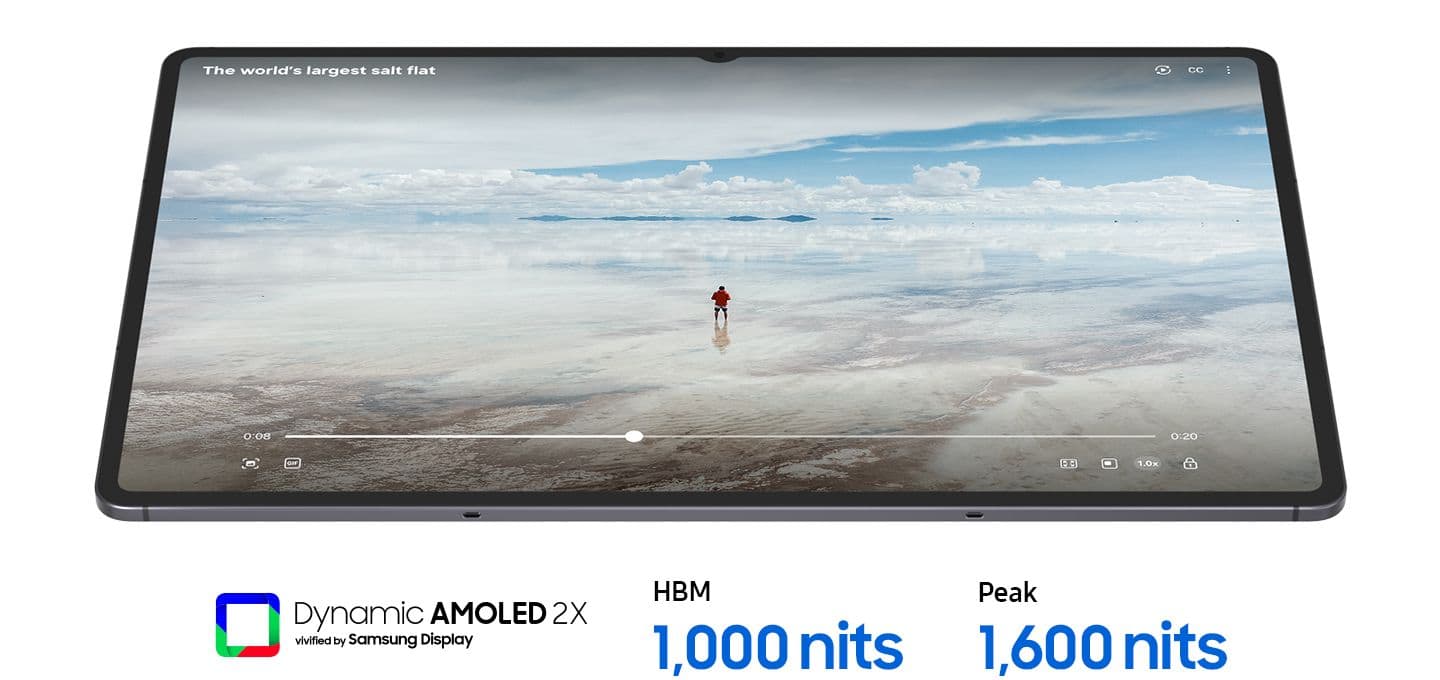
From its super slim bezel to its upgraded brightness, Galaxy Tab S11 Ultra’s 14.6" Dynamic AMOLED 2X displays deliver incredibly immersive visuals, even in bright outdoor light, with improved brightness over Galaxy Tab S10 Ultra. From streaming to gaming, the superior display lets you experience your favourite entertainment like never before—at home and on the go. [3]
3. Model availability may vary depending on country, region or carrier.*Measured diagonally, Galaxy Tab S11 Ultra's screen size is 14.6" in the full rectangle and 14.5" accounting for the rounded corners. Actual viewable area is less due to the rounded corners and the camera hole.*Galaxy Tab S11 Ultra have maximum brightness of 1600 nits and outdoor brightness of 1000 nits in High Brightness Mode.
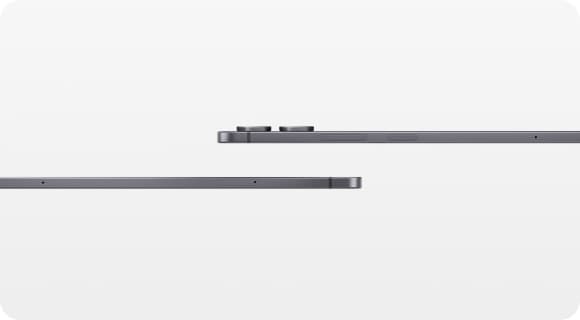
At just 5.1 mm, Galaxy Tab S11 Ultra is one of Samsung slimmest and lightest tablets yet. Its ultra sleek profile is designed to fit easily in your hand or bag, so you can work and create anywhere with ease.

Enjoy a more immersive view from every angle with Galaxy Tab S11 Ultra's thinner bezel design and upgraded brightness. Fully immerse yourself in massive displays that deliver stunning visuals, even in bright, sunlit outdoor environments.

Fuel every moment with ultra-fast performance, now enhanced for AI. Galaxy Tab S11 Ultra’s upgraded processor works to deliver stunning graphics, smooth multitasking and next-level speed. Improved NPU, CPU and GPU let you experience silky smooth scrolling and ultra low lag as you seamlessly switch between all your favourite features, apps and content in the blink of an eye.[4]
4. The enhanced performance figures are based on a comparison of Galaxy Tab S11 Ultra to Tab S10 Ultra.*Actual performance will depend on user environment, conditions and pre-installed software and applications.

Stay powered through your busiest days with lightning fast charging, longer-lasting battery that delivers up to 23 hours of video playback.[5]
5. Typical value tested under third-party laboratory conditions. Typical value is the estimated average value considering the deviation in battery capacity among the battery samples tested under IEC61960 standard. Rated (minimum) capacity is 11,374 mAh for Galaxy Tab S11 Ultra.*Based on Samsung internal lab test conditions with pre-release version of given model connected to earphone via Bluetooth under default settings over LTE. Estimated against battery capacity and measured current over battery power consumption during video playback (video file resolution 720 p, saved on device), respectively. Actual video playback times vary by network connection, settings, file format, screen brightness, battery condition and many other factors.*Fast Charging speed may vary depending on charging conditions and other factors.*Using the original Samsung data cable is recommended.

Wrapped in enhanced Armor Aluminum and IP68 Galaxy Tab S11 Ultra is built to withstand whatever the day throws it's way. [6]
6. Galaxy Tab S11 Ultra and the included S Pen are rated IP68 under IEC standard 60529. Based on lab test conditions submersion in up to 1.5 meters of freshwater for up to 30 minutes (IP68). Not advised for beach or pool use. Water and dust resistance of device is not permanent and may diminish over time because of normal wear and tear.*Dust resistance rating is tested under lab conditions by a third party: 2 kg of talc powder (max. diameter of 0.05 mm) per cubic meter was blown into a test chamber housing the device (air pressure within device kept below surrounding air) for 2 hours. Rated IP6X. Dust resistance may vary by actual usage conditions.
Samsung DeX lets you extend your Galaxy Tab S11 Ultra’s display to create a seamless multitasking environment of up to 4 workspaces. Move apps freely and easily between screens to keep your workflow smooth and efficient. Increase your productivity with a multi-screen experience as you drag and drop windows between screen, or enjoy content saved to your Galaxy Tab S11 Ultra in a home-theater setting by mirroring it to your monitor.

Instantly access Quick tools menu right from S Pen. Update settings like thickness, colour, favourites, Note Assist, and more in a flash.[7]
7. Quick tools are available in Samsung Notes and PENUP. UI/UX may vary by app.

Easily attach Sticky note to Samsung Notes files using the S Pen. Keep important details in sight where you need them, every time.
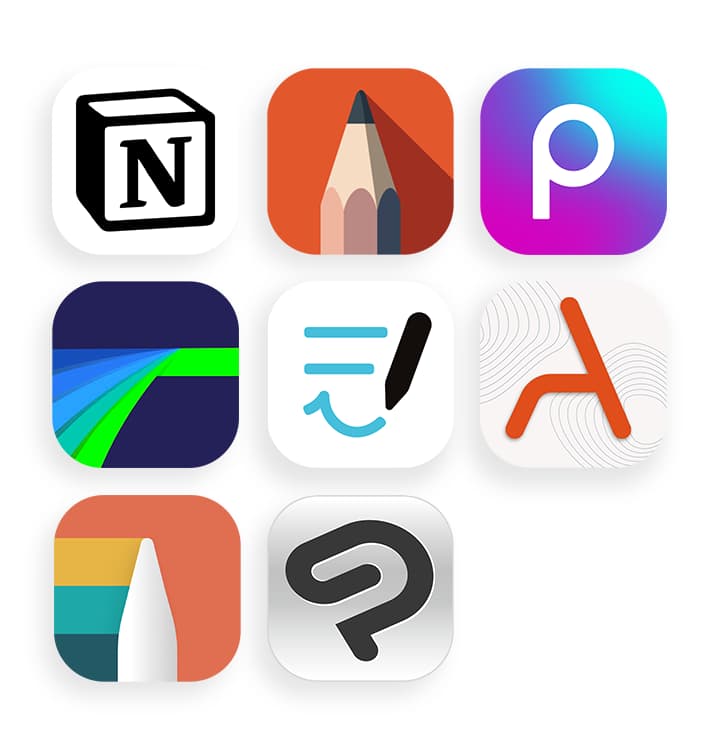
Galaxy Tab S11 Ultra comes preloaded with apps like Goodnotes, LumaFusion, Clip Studio Paint, and Notion. Making it easy to take notes, edit, draw and stay organised from the start. You’ll also have access to optimised apps like Noteshelf 3, ArcSite, Sketchbook, and Picsart, all designed to run smoothly and enhance your creative experience.
We offer a comprehensive nationwide (excluding Republic of Ireland) delivery service; we aim to deliver all orders as quickly as possible.
| Item Type | Delivered In | Delivered By |
|---|---|---|
| Small Items | 2 Working days | DPD |
| Large Electrical Appliance | 3-5 Working days | Independent transport company |
| Furniture & Bedding | 3-5 Working days | Independent transport company |
Please note: if you have ordered furniture and bedding products that involve a lead time, are customised or made to measure, we will contact you to discuss delivery.
Can't wait for delivery or don't want to pay additional delivery charges? It's incredibly simple to collect your online order in store and get your hands on your product quickly and easily. Simply select the Click & Collect option and head to your nearest Harvey Norman store to collect your order.
Store Purchases: For all items purchased from a physical store, please return to your local Harvey Norman Store. Please see Terms & Conditions here.
Online Purchases: For all items purchased via our Online Store (website), please fill out our Contact Form where our team can guide you through the process.
Packing powerful AI features in a super slim, lightweight design, Galaxy Tab S11 Ultra is a productivity powerhouse everywhere you go. Its massive display and charge-less, hexagon-shaped pen make Galaxy Tab S11 Ultra the ultimate creative companion when you need it. And its lightweight, slim, design make it effortlessly portable when you're on the move.

Every detail of Galaxy Tab S11 Ultra is streamlined to give you powerful performance into a beautifully sleek form. From improved camera design, to the removed wireless charging slot and enhanced slim bezel, every angle is thoughtfully engineered to seamlessly merge superior function with elegant design. Choose from Grey and Silver, two stylish colours that look as premium as they feel.
Use screen sharing on your Galaxy Tab S11 Ultra to get information in real time with Gemini Live. Just long press the side button to get started and share your screen with Google Gemini to ask for advice. It may even ask you questions, prompting a free-flowing conversation that can help you get the answers you're looking for.
Just sketch it, and let AI take it from there. With Drawing Assist, your rough drawing is transformed into a polished AI-generated image in seconds. Once it's ready, drop it into Notes to keep your ideas going. Quick, simple, and seamless.[1]
1.Drawing Assist feature requires a network connection and Samsung Account login. *A visible watermark is overlaid on the image output upon saving in order to indicate that the image is generated by AI. *The accuracy and reliability of the generated output is not guaranteed.
Writing Assist helps you refine and transform your text in seconds. Effortlessly draft, craft and revise any piece of writing to match your intended meaning and turn thoughts into polished, ready-to-use content. Adjust the style and tone with a few taps, to convey your message just the way you want it. Then easily drag and drop the enhanced version into one of many supported apps in your workspace.[2]
2. Writing Assist requires a network connection and Samsung Account login. *Must meet length requirements to activate feature. Service availability may vary by language. *Accuracy of results is not guaranteed.
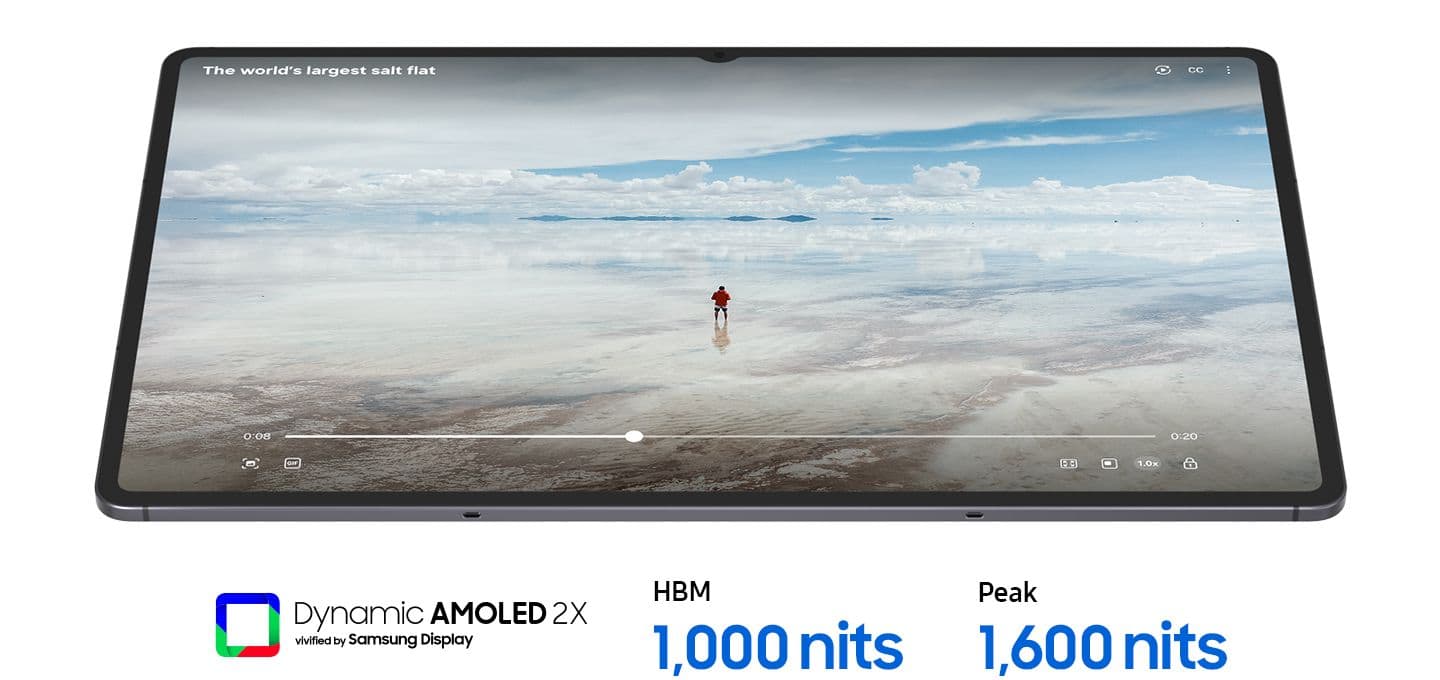
From its super slim bezel to its upgraded brightness, Galaxy Tab S11 Ultra’s 14.6" Dynamic AMOLED 2X displays deliver incredibly immersive visuals, even in bright outdoor light, with improved brightness over Galaxy Tab S10 Ultra. From streaming to gaming, the superior display lets you experience your favourite entertainment like never before—at home and on the go. [3]
3. Model availability may vary depending on country, region or carrier.*Measured diagonally, Galaxy Tab S11 Ultra's screen size is 14.6" in the full rectangle and 14.5" accounting for the rounded corners. Actual viewable area is less due to the rounded corners and the camera hole.*Galaxy Tab S11 Ultra have maximum brightness of 1600 nits and outdoor brightness of 1000 nits in High Brightness Mode.
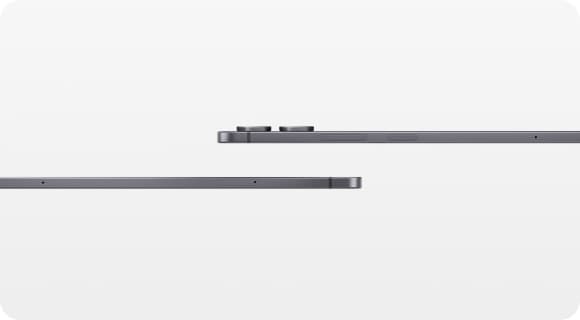
At just 5.1 mm, Galaxy Tab S11 Ultra is one of Samsung slimmest and lightest tablets yet. Its ultra sleek profile is designed to fit easily in your hand or bag, so you can work and create anywhere with ease.

Enjoy a more immersive view from every angle with Galaxy Tab S11 Ultra's thinner bezel design and upgraded brightness. Fully immerse yourself in massive displays that deliver stunning visuals, even in bright, sunlit outdoor environments.

Fuel every moment with ultra-fast performance, now enhanced for AI. Galaxy Tab S11 Ultra’s upgraded processor works to deliver stunning graphics, smooth multitasking and next-level speed. Improved NPU, CPU and GPU let you experience silky smooth scrolling and ultra low lag as you seamlessly switch between all your favourite features, apps and content in the blink of an eye.[4]
4. The enhanced performance figures are based on a comparison of Galaxy Tab S11 Ultra to Tab S10 Ultra.*Actual performance will depend on user environment, conditions and pre-installed software and applications.

Stay powered through your busiest days with lightning fast charging, longer-lasting battery that delivers up to 23 hours of video playback.[5]
5. Typical value tested under third-party laboratory conditions. Typical value is the estimated average value considering the deviation in battery capacity among the battery samples tested under IEC61960 standard. Rated (minimum) capacity is 11,374 mAh for Galaxy Tab S11 Ultra.*Based on Samsung internal lab test conditions with pre-release version of given model connected to earphone via Bluetooth under default settings over LTE. Estimated against battery capacity and measured current over battery power consumption during video playback (video file resolution 720 p, saved on device), respectively. Actual video playback times vary by network connection, settings, file format, screen brightness, battery condition and many other factors.*Fast Charging speed may vary depending on charging conditions and other factors.*Using the original Samsung data cable is recommended.

Wrapped in enhanced Armor Aluminum and IP68 Galaxy Tab S11 Ultra is built to withstand whatever the day throws it's way. [6]
6. Galaxy Tab S11 Ultra and the included S Pen are rated IP68 under IEC standard 60529. Based on lab test conditions submersion in up to 1.5 meters of freshwater for up to 30 minutes (IP68). Not advised for beach or pool use. Water and dust resistance of device is not permanent and may diminish over time because of normal wear and tear.*Dust resistance rating is tested under lab conditions by a third party: 2 kg of talc powder (max. diameter of 0.05 mm) per cubic meter was blown into a test chamber housing the device (air pressure within device kept below surrounding air) for 2 hours. Rated IP6X. Dust resistance may vary by actual usage conditions.
Samsung DeX lets you extend your Galaxy Tab S11 Ultra’s display to create a seamless multitasking environment of up to 4 workspaces. Move apps freely and easily between screens to keep your workflow smooth and efficient. Increase your productivity with a multi-screen experience as you drag and drop windows between screen, or enjoy content saved to your Galaxy Tab S11 Ultra in a home-theater setting by mirroring it to your monitor.

Instantly access Quick tools menu right from S Pen. Update settings like thickness, colour, favourites, Note Assist, and more in a flash.[7]
7. Quick tools are available in Samsung Notes and PENUP. UI/UX may vary by app.

Easily attach Sticky note to Samsung Notes files using the S Pen. Keep important details in sight where you need them, every time.
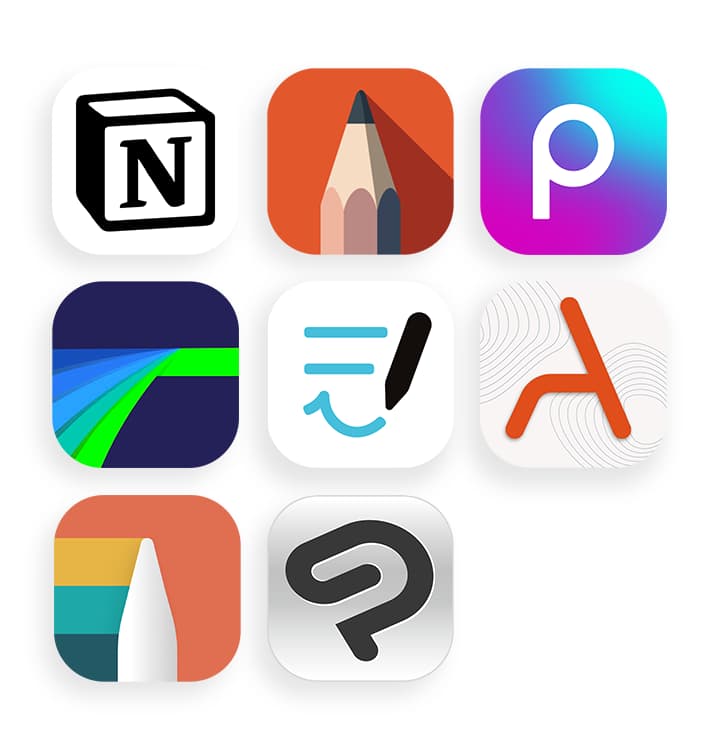
Galaxy Tab S11 Ultra comes preloaded with apps like Goodnotes, LumaFusion, Clip Studio Paint, and Notion. Making it easy to take notes, edit, draw and stay organised from the start. You’ll also have access to optimised apps like Noteshelf 3, ArcSite, Sketchbook, and Picsart, all designed to run smoothly and enhance your creative experience.
We offer a comprehensive nationwide (excluding Republic of Ireland) delivery service; we aim to deliver all orders as quickly as possible.
| Item Type | Delivered In | Delivered By |
|---|---|---|
| Small Items | 2 Working days | DPD |
| Large Electrical Appliance | 3-5 Working days | Independent transport company |
| Furniture & Bedding | 3-5 Working days | Independent transport company |
Please note: if you have ordered furniture and bedding products that involve a lead time, are customised or made to measure, we will contact you to discuss delivery.
Can't wait for delivery or don't want to pay additional delivery charges? It's incredibly simple to collect your online order in store and get your hands on your product quickly and easily. Simply select the Click & Collect option and head to your nearest Harvey Norman store to collect your order.
Store Purchases: For all items purchased from a physical store, please return to your local Harvey Norman Store. Please see Terms & Conditions here.
Online Purchases: For all items purchased via our Online Store (website), please fill out our Contact Form where our team can guide you through the process.
Compare
© Harvey Norman Trading (United Kingdom) Limited, Unit 62a The Parade Gracechurch Shopping Centre, The Parade, Sutton Coldfield, Birmingham, United Kingdom, B72 1PD. Company No: 15512318. Registered in the United Kingdom. Private company limited by shares. All rights reserved.


 Secure Online Shopping
Secure Online Shopping