Click on the image to view fullscreen
Save
£
-1,999
Available services


Experience a new level of engagement — all at your fingertips. The Premiere 5 redefines home entertainment with full touchscreen projection and mobile mirroring, allowing you to interact with content effortlessly. Enjoy your favourite content and apps with a seamless interactive touchscreen experience, simply connect the Touch Stand and enjoy.[2]
The infrared (IR) camera and laser work together to project an interactive screen. Simply connect your Premiere 5 to its touch stand to launch touch screen capabilities.

Bring your mobile content to life on a bigger screen with ease, just connect your phone via SmartThings to mirror your screen on the Premiere 5. With the Touch Interaction feature, you can interact directly with your content, taking your mobile experience to a whole new level.[3]

The Premiere 5 delivers a stunning up to 100-inch screen with pin-sharp precision and deep contrast. Powered by Triple Laser Technology, it unlocks an enhanced spectrum of colours, delivering remarkable accuracy for vibrant, lifelike images. This creates a truly immersive viewing experience — all from the comfort of your own home.

The Premiere 5 transforms your home entertainment with ultra short throw projection, delivering stunning visuals on a super-large screen up to 100 inches. No need for a large space — position the projector close to your wall for a big screen experience.
Transform any room into your personal cinema with The Premiere 5. It projects a stunning, cinematic screen up to 100 inches, giving you an immersive movie experience right at home.[4]
Sunny or a brightly lit room? Not a problem with Vision Boost, which detects the level of surrounding light and adjusts the projection's colour, contrast and brightness, so you can have the best possible viewing experience even in a room with ambient light.[5]

Spend less time searching and more time watching. With Netflix, Disney+, YouTube, Xbox and more, get personalised recommendations and instant access to the latest shows and movies on the best streaming apps. Plus access to 1,000s of extra TV Shows and Movies on Samsung TV Plus - all for free.[7]
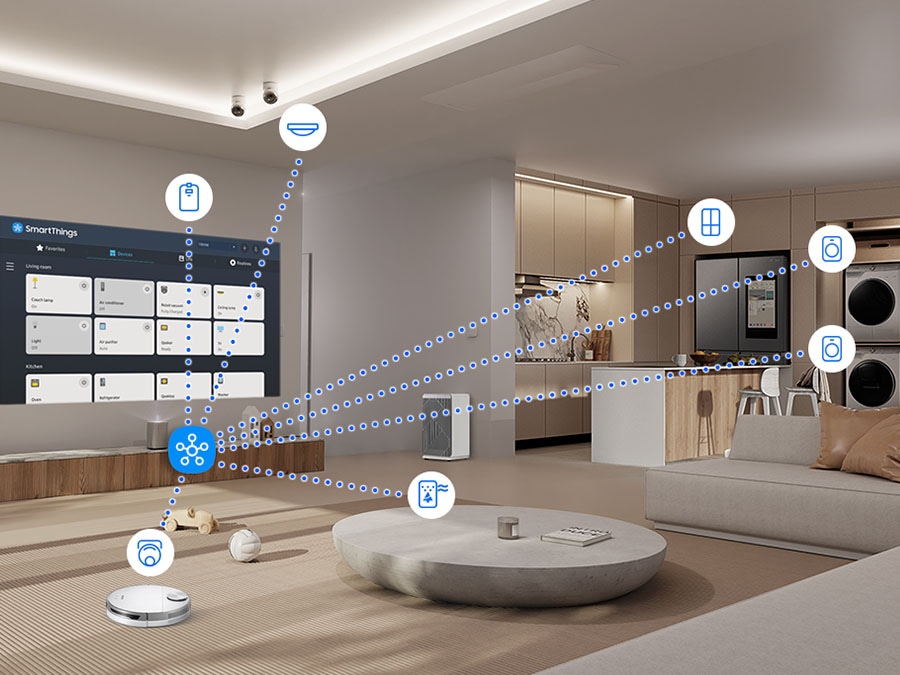
Connect and control all your smart devices from your projector and phone. Program your smart heating, set your smart washer, get alerts when your food is ready, monitor your video doorbell! Make life easier for all your smart device routines with the simplicity of the SmartThings app.[8]

Bring your mobile content to life on a big screen with ease. Whether you're streaming your favourite shows or accessing apps, The Premiere 5 makes it simple to mirror your mobile experience to a large display. Just connect your phone via SmartThings or AirPlay 2 and enjoy seamless content sharing.[9]

Stream music effortlessly from your smartphone using streaming services like AirPlay 2 or Spotify, and enjoy your
favourite beats with the rich, seamless sound quality of The Premiere 5.[10]

Despite its big screen capabilities, The Premiere 5 features a stylish, compact design, making it easy to move and set up in any room of your home, so you can enjoy a big screen experience wherever you choose.[11]
When you’re not watching content, you can use The Premiere to project a gorgeous ambient screen. Choose a pre-existing option, or create your own custom design from your mobile device to decorate your space.

Consciously crafted, the universal remote charges on indoor light and keeps its charge from Radio-Frequency power harvesting, so you don't need any disposable batteries.[12]
Get a well-aligned screen with minimal effort. The Premiere 5 auto-adjusts the angle of your picture, allowing for quick setup from any angle. With the “Screen and Move” function, you can even adjust the screen’s location without moving the projector.
Sharp visuals with zero effort. With Auto Focus on The Premiere 5, your screen snaps into excellent clarity-so all you have to do is press play.
Your space, your tailored screen. Auto Scale adapts to your surroundings, resizing the picture for an uninterrupted, immersive experience.[13]
Imagine those big movie moments, sounding bigger. Dolby Atmos technology and Object Tracking Sound Lite deliver a sound experience that you can feel around you, whilst Samsung Q-Symphony boosts your viewing experience with integrated sound from your projector and soundbar.[14]
Active Voice Amplifier Pro enhances dialogue to combat background noise and distractions. Hear every syllable and inflection of characters, presenters and performers for the ultimate first-time listening experience. You always hear it right with Active Voice Amplifier Pro.[15]

Samsung Gaming Hub brings together the biggest console and streaming games from Xbox and other industry-leading partners, all in on one place. With no downloads, storage limits or console required, just turn on your projector and play.[16]

Get the edge over your competition. AI Auto Game Mode recognises the genre of game you are playing, and automatically adjusts the settings. RPG? Witness incredible graphics. Racing? Experience ultra-smooth motion. So all you need to do is turn on your game and play.[17]

The advanced Game Bar puts you in command, so you can optimise your gameplay with ease. Switch between wide 21:9 or ultrawide 32:9 aspect ratios, check input lag, activate virtual aim point or minimap zoom, and more.[18]
1. Images are simulated and for illustration purposes only. The Graphic User Interface (GUI) specifications are subject to change without notice. Actual product may differ from image shown. Please see Samsung product gallery. The laser projector can be projected on a flat white or bright monotone wall without setting up an additional screen. For a more optimized experience, using a screen dedicated to ultra short throw projector is recommended. The screen sizes for each projection distance may differ depending on the installation environment.
2. Touch interaction is only available with the Touch Stand connected. Touch Interaction may not function properly depending on set up and the condition of the surface projection surface.
Touch interaction support may vary by app, some apps may not support the feature. Some functions may be limited when using the feature.
3. This service only works when the projector and mobile device are turned on. Requires SmartThings app download and installation. Touch Interaction may not function properly depending on how the projector is set up and the condition of the surface being projected on.
4. The screen sizes for each projection distance may differ depending on the installation environment.
5. Viewing experience may vary depending on the surrounding environment.
6. Smart TV functionality requires internet connection. Product does not have TV tuner.
7. Samsung account required to access Samsung network-based smart services and apps.
8. Requires Samsung Account, SmartThings app, Internet connection, and SmartThings enabled devices.
9. Requires Samsung Account, SmartThings app, internet connection, and a compatible smartphone. AirPlay 2 supports screen sharing only, without touch functionality.
10. Internet connection and compatible smartphone required.
11. Wires not shown.
12. Must be charged via USB C cable (sold separately) if battery is fully drained.
13. Auto-scaled projection screens can be reduced by up to 50%. Feature performance may vary depending on the projection surface, and may not work on surfaces that are too small or too low in height.
14. Compatible Samsung Sound Device required.
15. This feature can be activated in The Premiere 5 Menu > Intelligent Mode > Active Voice Amplifier Pro. The default setting of Active Voice Amplifier Pro is Off.
16. Samsung account, internet connection, additional gaming service subscription and compatible controller required. Gaming Hub not available in Republic of Ireland.
17. AI Auto Game Mode is available for certain console games only. Availability may vary according to game content and format.
18. Applicable to console and PC Gaming only.
19. Wires not shown.
We offer a comprehensive nationwide (excluding Republic of Ireland) delivery service; we aim to deliver all orders as quickly as possible.
| Item Type | Delivered In | Delivered By |
|---|---|---|
| Small Items | 2 Working days | DPD |
| Large Electrical Appliance | 3-5 Working days | Independent transport company |
| Furniture & Bedding | 3-5 Working days | Independent transport company |
Please note: if you have ordered furniture and bedding products that involve a lead time, are customised or made to measure, we will contact you to discuss delivery.
Can't wait for delivery or don't want to pay additional delivery charges? It's incredibly simple to collect your online order in store and get your hands on your product quickly and easily. Simply select the Click & Collect option and head to your nearest Harvey Norman store to collect your order.
Store Purchases: For all items purchased from a physical store, please return to your local Harvey Norman Store. Please see Terms & Conditions here.
Online Purchases: For all items purchased via our Online Store (website), please fill out our Contact Form where our team can guide you through the process.


Experience a new level of engagement — all at your fingertips. The Premiere 5 redefines home entertainment with full touchscreen projection and mobile mirroring, allowing you to interact with content effortlessly. Enjoy your favourite content and apps with a seamless interactive touchscreen experience, simply connect the Touch Stand and enjoy.[2]
The infrared (IR) camera and laser work together to project an interactive screen. Simply connect your Premiere 5 to its touch stand to launch touch screen capabilities.

Bring your mobile content to life on a bigger screen with ease, just connect your phone via SmartThings to mirror your screen on the Premiere 5. With the Touch Interaction feature, you can interact directly with your content, taking your mobile experience to a whole new level.[3]

The Premiere 5 delivers a stunning up to 100-inch screen with pin-sharp precision and deep contrast. Powered by Triple Laser Technology, it unlocks an enhanced spectrum of colours, delivering remarkable accuracy for vibrant, lifelike images. This creates a truly immersive viewing experience — all from the comfort of your own home.

The Premiere 5 transforms your home entertainment with ultra short throw projection, delivering stunning visuals on a super-large screen up to 100 inches. No need for a large space — position the projector close to your wall for a big screen experience.
Transform any room into your personal cinema with The Premiere 5. It projects a stunning, cinematic screen up to 100 inches, giving you an immersive movie experience right at home.[4]
Sunny or a brightly lit room? Not a problem with Vision Boost, which detects the level of surrounding light and adjusts the projection's colour, contrast and brightness, so you can have the best possible viewing experience even in a room with ambient light.[5]

Spend less time searching and more time watching. With Netflix, Disney+, YouTube, Xbox and more, get personalised recommendations and instant access to the latest shows and movies on the best streaming apps. Plus access to 1,000s of extra TV Shows and Movies on Samsung TV Plus - all for free.[7]
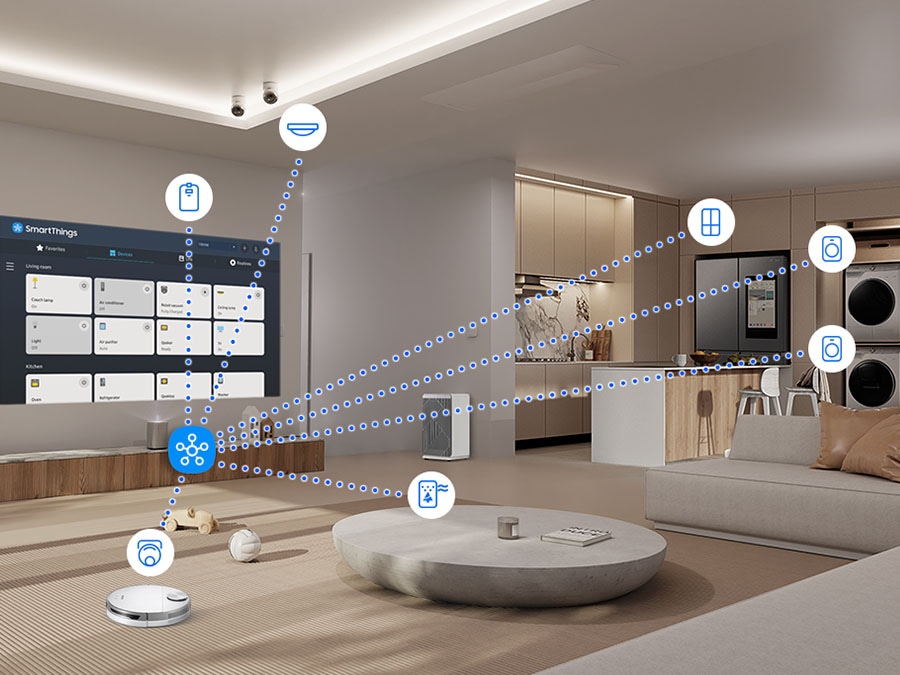
Connect and control all your smart devices from your projector and phone. Program your smart heating, set your smart washer, get alerts when your food is ready, monitor your video doorbell! Make life easier for all your smart device routines with the simplicity of the SmartThings app.[8]

Bring your mobile content to life on a big screen with ease. Whether you're streaming your favourite shows or accessing apps, The Premiere 5 makes it simple to mirror your mobile experience to a large display. Just connect your phone via SmartThings or AirPlay 2 and enjoy seamless content sharing.[9]

Stream music effortlessly from your smartphone using streaming services like AirPlay 2 or Spotify, and enjoy your
favourite beats with the rich, seamless sound quality of The Premiere 5.[10]

Despite its big screen capabilities, The Premiere 5 features a stylish, compact design, making it easy to move and set up in any room of your home, so you can enjoy a big screen experience wherever you choose.[11]
When you’re not watching content, you can use The Premiere to project a gorgeous ambient screen. Choose a pre-existing option, or create your own custom design from your mobile device to decorate your space.

Consciously crafted, the universal remote charges on indoor light and keeps its charge from Radio-Frequency power harvesting, so you don't need any disposable batteries.[12]
Get a well-aligned screen with minimal effort. The Premiere 5 auto-adjusts the angle of your picture, allowing for quick setup from any angle. With the “Screen and Move” function, you can even adjust the screen’s location without moving the projector.
Sharp visuals with zero effort. With Auto Focus on The Premiere 5, your screen snaps into excellent clarity-so all you have to do is press play.
Your space, your tailored screen. Auto Scale adapts to your surroundings, resizing the picture for an uninterrupted, immersive experience.[13]
Imagine those big movie moments, sounding bigger. Dolby Atmos technology and Object Tracking Sound Lite deliver a sound experience that you can feel around you, whilst Samsung Q-Symphony boosts your viewing experience with integrated sound from your projector and soundbar.[14]
Active Voice Amplifier Pro enhances dialogue to combat background noise and distractions. Hear every syllable and inflection of characters, presenters and performers for the ultimate first-time listening experience. You always hear it right with Active Voice Amplifier Pro.[15]

Samsung Gaming Hub brings together the biggest console and streaming games from Xbox and other industry-leading partners, all in on one place. With no downloads, storage limits or console required, just turn on your projector and play.[16]

Get the edge over your competition. AI Auto Game Mode recognises the genre of game you are playing, and automatically adjusts the settings. RPG? Witness incredible graphics. Racing? Experience ultra-smooth motion. So all you need to do is turn on your game and play.[17]

The advanced Game Bar puts you in command, so you can optimise your gameplay with ease. Switch between wide 21:9 or ultrawide 32:9 aspect ratios, check input lag, activate virtual aim point or minimap zoom, and more.[18]
1. Images are simulated and for illustration purposes only. The Graphic User Interface (GUI) specifications are subject to change without notice. Actual product may differ from image shown. Please see Samsung product gallery. The laser projector can be projected on a flat white or bright monotone wall without setting up an additional screen. For a more optimized experience, using a screen dedicated to ultra short throw projector is recommended. The screen sizes for each projection distance may differ depending on the installation environment.
2. Touch interaction is only available with the Touch Stand connected. Touch Interaction may not function properly depending on set up and the condition of the surface projection surface.
Touch interaction support may vary by app, some apps may not support the feature. Some functions may be limited when using the feature.
3. This service only works when the projector and mobile device are turned on. Requires SmartThings app download and installation. Touch Interaction may not function properly depending on how the projector is set up and the condition of the surface being projected on.
4. The screen sizes for each projection distance may differ depending on the installation environment.
5. Viewing experience may vary depending on the surrounding environment.
6. Smart TV functionality requires internet connection. Product does not have TV tuner.
7. Samsung account required to access Samsung network-based smart services and apps.
8. Requires Samsung Account, SmartThings app, Internet connection, and SmartThings enabled devices.
9. Requires Samsung Account, SmartThings app, internet connection, and a compatible smartphone. AirPlay 2 supports screen sharing only, without touch functionality.
10. Internet connection and compatible smartphone required.
11. Wires not shown.
12. Must be charged via USB C cable (sold separately) if battery is fully drained.
13. Auto-scaled projection screens can be reduced by up to 50%. Feature performance may vary depending on the projection surface, and may not work on surfaces that are too small or too low in height.
14. Compatible Samsung Sound Device required.
15. This feature can be activated in The Premiere 5 Menu > Intelligent Mode > Active Voice Amplifier Pro. The default setting of Active Voice Amplifier Pro is Off.
16. Samsung account, internet connection, additional gaming service subscription and compatible controller required. Gaming Hub not available in Republic of Ireland.
17. AI Auto Game Mode is available for certain console games only. Availability may vary according to game content and format.
18. Applicable to console and PC Gaming only.
19. Wires not shown.
We offer a comprehensive nationwide (excluding Republic of Ireland) delivery service; we aim to deliver all orders as quickly as possible.
| Item Type | Delivered In | Delivered By |
|---|---|---|
| Small Items | 2 Working days | DPD |
| Large Electrical Appliance | 3-5 Working days | Independent transport company |
| Furniture & Bedding | 3-5 Working days | Independent transport company |
Please note: if you have ordered furniture and bedding products that involve a lead time, are customised or made to measure, we will contact you to discuss delivery.
Can't wait for delivery or don't want to pay additional delivery charges? It's incredibly simple to collect your online order in store and get your hands on your product quickly and easily. Simply select the Click & Collect option and head to your nearest Harvey Norman store to collect your order.
Store Purchases: For all items purchased from a physical store, please return to your local Harvey Norman Store. Please see Terms & Conditions here.
Online Purchases: For all items purchased via our Online Store (website), please fill out our Contact Form where our team can guide you through the process.
Compare
© Harvey Norman Trading (United Kingdom) Limited, Unit 62a The Parade Gracechurch Shopping Centre, The Parade, Sutton Coldfield, Birmingham, United Kingdom, B72 1PD. Company No: 15512318. Registered in the United Kingdom. Private company limited by shares. All rights reserved.


 Secure Online Shopping
Secure Online Shopping