Click on the image to view fullscreen
Save
£
-1,049
Available services
Your self-expression tool, Galaxy Z Flip6, is more compact and eye-catching, with Galaxy AI and a pro-level 50MP camera that's photoshoot-ready.[1]
Galaxy Z Flip6's new floating design is modern, slim and sleek, creating Samsung most compact smartphone yet.[6]
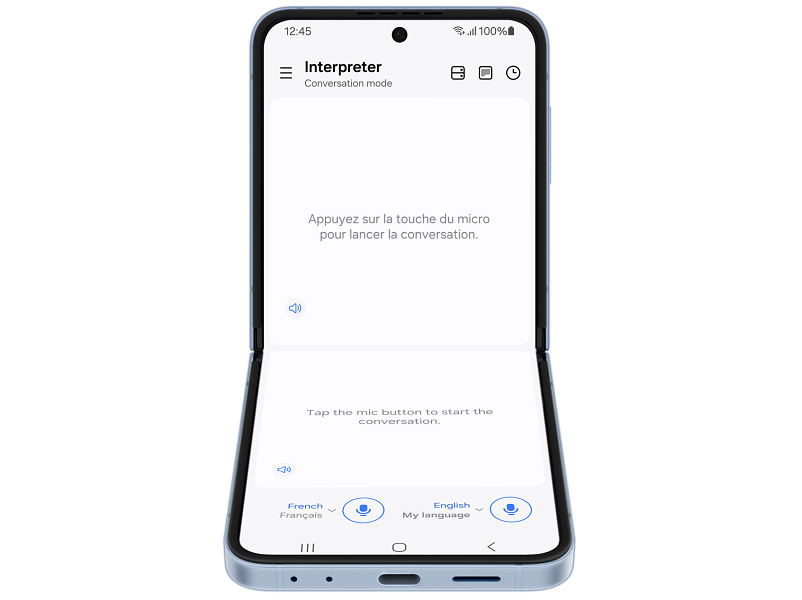
Lost in translation? Galaxy Z Flip6 is your passport to communication — working as your personal interpreter.[3], [8]
Send messages directly from the FlexWindow with Chat Assist. Just select from one of the Suggested Replies — curated by context-aware AI.[9]

Thanks to Samsung's longstanding partnership with Google, your Galaxy now comes with the Google Gemini app. Chat with Gemini to get help learning in new ways, writing thank you notes, planning events and more.[10]
Simply circle an object or text to get Google Search results.[11]

Get real-time voice translation on various apps when you make a call.[12]
Transcribe your recorded conversations into editable text in a flash.[13]
Capture stunning shots during the day but also at night — and even in dimly lit areas. Use Nightography to ensure every photo shines with detail, thanks to ProVisual Engine.[14]

The upgraded 50MP wide rear camera processes your pics through the ProVisual Engine to capture stunning scenes and richer portraits.[1], [4] ,[14] ,[15] ,[16] ,[17]

FlexCam uses Auto Zoom to either zoom in or out on subjects, and provides a preview on the FlexWindow for a hands-free selfie experience.[2]

Use the FlexWindow to give your subjects a preview as you take their photo in 50 megapixels. Then, snap a pic to capture bright and detailed portraits even when backlit.
Tap into your creativity with Generative Edit for Photo Assist to move, resize or delete whole objects from your photos and fill in the background where they used to be.[18]
Put focus on key moments by applying slow motion to your videos and share or save it.[19]
Add depth to give your pics all-new life.[20]

Details stay sharp, crisp and clear, even in the dark. Snap and post instantly to Instagram using the in-app camera's Night Mode.[14], [21]
Meet Samsung biggest Flip battery ever. Paired with Snapdragon 8 Gen 3 for Galaxy, you can talk, text or game to your heart's content — all day long.[22], [23]
Keep things cool, calm and running smoothly with a Vapour Chamber that dissipates heat quickly.

Fortified to withstand more pressure.

Meet Samsung slim and innovative FlexHinge.

Enhanced Armour Aluminium Frame keeps you protected.[28], [29]

Great protection with Corning Gorilla Glass Victus 2.[30]

IP48 water-resistance for those unexpected spills.[31]
Switching from iOS is so easy! Thanks to Smart Switch, you can transfer your photos, videos, contacts and apps effortlessly.[24], [25], [26]
Send files, data and content between devices, including iOS and PCs. It's a quick and secure way to openly share.[27]
In Privacy and Security, quickly see which apps are accessing your information, then customise your settings. Plus, with Advanced Intelligence features, you can process data for AI services from your Galaxy device or on the cloud.

Switch to Galaxy

Pair Galaxy Z Flip6 with the all-new Galaxy Watch Ultra or Galaxy Watch7 to track your Energy Score throughout the day.[32],[33]
1. Compared to previous Galaxy Z Flip models.
2. Auto Zoom is available in FlexMode using the rear camera and will disengage if the zoom is manually adjusted. Limited in low-light conditions. May not work if the device is moving or if the subject is too close.
3. Interpreter feature requires Samsung Account login. Certain languages may require language pack download. Service availability may vary by language. Accuracy of results is not guaranteed. Availability and supported features may vary by country, region or carrier. Availability of supported languages may vary.
4. 50MP resolution is available on Galaxy Z Flip6’s rear wide camera only.
5. Actual battery life may vary by network environment, features and apps used, frequency of calls and messages, the number of times charged, and many other factors. Estimated against the average usage profile compiled and independently assessed by UX Connect Research under default settings using LTE and 5G Sub6 networks.
6. Thickness measured from top to bottom of the glass when unfolded.
7. Colour availability may vary depending on country or carrier.
8. Interpreter can be viewed from both the Main Screen and FlexWindow but this function must be manually enabled. Not available solely on the FlexWindow.
9. Suggested Replies feature requires network connection to receive messages. It can suggest replies without network connection once the messages are received by the device. Samsung Account login required. Suggested Replies feature is only supported from the FlexWindow. Service availability may vary by language, country and app. Accuracy of results is not guaranteed.
10. Sequences shortened and simulated. Results for illustrative purposes only. Service availability may vary by country, language, device model. Requires internet connection and Google Account login. Users may need to download or update Google Gemini app to the latest version. Check responses for accuracy. Gemini is a trademark of Google LLC. Gemini opt-in is rolling out to select devices and countries — opt in to Gemini from your Google Assistant or by downloading the Gemini app. Product functionality may be dependent on app and device settings. Some functions may not be compatible with certain apps. Accuracy of results is not guaranteed. Feature availability may vary by content.
11. Sequences shortened and simulated. Results for illustrative purposes only. Service availability may vary by country, language, device model. Requires internet connection. Users may need to update Android and Google app to the latest version. Works on compatible apps and surfaces. Results may vary depending on visual matches. Accuracy of results is not guaranteed. Circle to Search is not available via the FlexWindow.
12. Live Translate feature requires network connection to receive call messages. It can translate without network connection once the call messages are received by the device. Samsung Account login required. Live Translate feature is only available on pre-installed Samsung Phone apps and some third-party apps. Service availability may vary by language or region. Certain languages may require language pack download. Accuracy of results is not guaranteed.
13. Transcription and Summary features for Transcript Assist require a network connection and Samsung Account login. Features for Transcript Assist only available on the pre-installed Samsung Voice Recorder app or files recorded using the pre-installed Samsung Phone app, Samsung Notes app or Samsung Interpreter app. Voice recording feature in the pre-installed Samsung Phone app may not be supported in some countries. Audio files must be under 3 hours in duration to be processed. Summarising feature for Transcript Assist can be activated when a certain number of characters is met. Service availability may vary by language. Accuracy of results is not guaranteed.
14. Results may vary depending on light condition and/or shooting conditions including multiple subjects, being out of focus or moving subjects.
15. Optical quality zoom is enabled by the Adaptive Pixel sensor.
16. 2x zoom must be enabled in the Camera Assistant app settings. Camera Assistant can be downloaded from the Galaxy Store.
17. AI Zoom is applied to distances between digital zoom lengths. Accuracy of results is not guaranteed.
18. Generative Edit feature for Photo Assist requires a network connection and Samsung Account login. Editing with Generative Edit may result in a resized photo up to 12MP. A visible watermark is overlaid on the image output upon saving in order to indicate that the image is generated by AI. The accuracy and reliability of the generated output is not guaranteed.
19. Instant Slow-mo feature for Photo Assist is available on Samsung Video Player and Samsung Gallery. May not be available on certain video file types. Accuracy of results not guaranteed.
20. Live Effect feature for Photo Assist supports JPG, HEIC (HEIF), BMP, PNG and WebP files. May not be available on certain photos. The accuracy and reliability of the generated output is not guaranteed.
21. Night Mode supported in Instagram in-app camera.
22. Snapdragon branded products are products of Qualcomm Technologies, Inc. and/or its subsidiaries.
23. Only on Galaxy Z Series.
24. Wired transfers from Android devices require the receiving device to have Android 4.3 or later and the sending device to have Android 4.3 or later. Transfers can be completed without a cable through a wireless connection. For wireless connections, the receiving device must have Android 4.0 or later and the sending device must have Android 4.0 or later. Open Smart Switch Mobile in “Settings” on the receiving Galaxy device or download the Smart Switch Mobile app from the Galaxy Store. Data, content and apps available for transfer may vary by transmission method.
25. Wired transfers from iOS require the receiving device to have Android 4.3 or later and the sending device to have iOS 5 or later. Transfers can be completed without a cable through a wireless connection or iCloud. For wireless connections, the receiving device must have Android 4.0 or later and the sending device must have iOS 12 or later. iCloud transfers require the receiving device to have Android 4.0 or later and the sending device to have iOS 5 or later. Open Smart Switch Mobile in “Settings” on the receiving Galaxy device or download the Smart Switch Mobile app from the Galaxy Store. For wireless transfers, download Smart Switch for iOS from the App Store on your iPhone or iPad. Data, content and apps available for transfer may vary by transmission method. Contacts, gallery, videos, calendars and reminders can be transferred wirelessly from an iOS device.
26. It is recommended to use a wired connection when transferring diverse sets of data at once.
27. Quick Share feature between Galaxy devices available with the following OS: smartphones and tablets with Android OS version 10.0 (Q) and One UI 2.1 or above, PCs running Windows 10 or later. Requires Samsung Account login and Wi-Fi and Bluetooth connection. Quick Share to iOS and Android devices available by sending shared link: individual files shared cannot exceed 5GB (for a total of 5GB per day) and link will expire after two days; requires a Samsung Account login and internet connection.
28. Armor Aluminium Frame does not include volume and side keys or SIM tray.
29. Compared to previous models.
30. Corning Gorilla Glass Victus 2 is applied to the front and rear of the device.
31. Based on lab test conditions for submersion in up to 1.5 meters of freshwater for up to 30 minutes and for protection against a solid object greater than 1mm such as a wire. Not advised for beach or pool use. Water resistance of device is not permanent and may diminish over time because of normal wear and tear. Not dust- or sand-resistant.
32. Energy Score is available on Android phones (Android 11 or above) and requires Samsung Health app (v6.27 or above). Samsung Account login required. Service availability may vary by country or region. To check the Energy Score, the health data tracked from Samsung Galaxy Watch or Samsung Galaxy Ring must be synchronized with the Samsung Health App. Needs at least the previous day’s activity data and sleep, and heart rate data during sleep. Not intended for use in detection, diagnosis, treatment of any medical condition. The result is for your personal reference only. Please consult a medical professional for advice.
33. Galaxy Watch Ultra and Galaxy Watch7 devices sold separately.
We offer a comprehensive nationwide (excluding Republic of Ireland) delivery service; we aim to deliver all orders as quickly as possible.
| Item Type | Delivered In | Delivered By |
|---|---|---|
| Small Items | 2 Working days | DPD |
| Large Electrical Appliance | 3-5 Working days | Independent transport company |
| Furniture & Bedding | 3-5 Working days | Independent transport company |
Please note: if you have ordered furniture and bedding products that involve a lead time, are customised or made to measure, we will contact you to discuss delivery.
Can't wait for delivery or don't want to pay additional delivery charges? It's incredibly simple to collect your online order in store and get your hands on your product quickly and easily. Simply select the Click & Collect option and head to your nearest Harvey Norman store to collect your order.
Store Purchases: For all items purchased from a physical store, please return to your local Harvey Norman Store. Please see Terms & Conditions here.
Online Purchases: For all items purchased via our Online Store (website), please fill out our Contact Form where our team can guide you through the process.
Your self-expression tool, Galaxy Z Flip6, is more compact and eye-catching, with Galaxy AI and a pro-level 50MP camera that's photoshoot-ready.[1]
Galaxy Z Flip6's new floating design is modern, slim and sleek, creating Samsung most compact smartphone yet.[6]
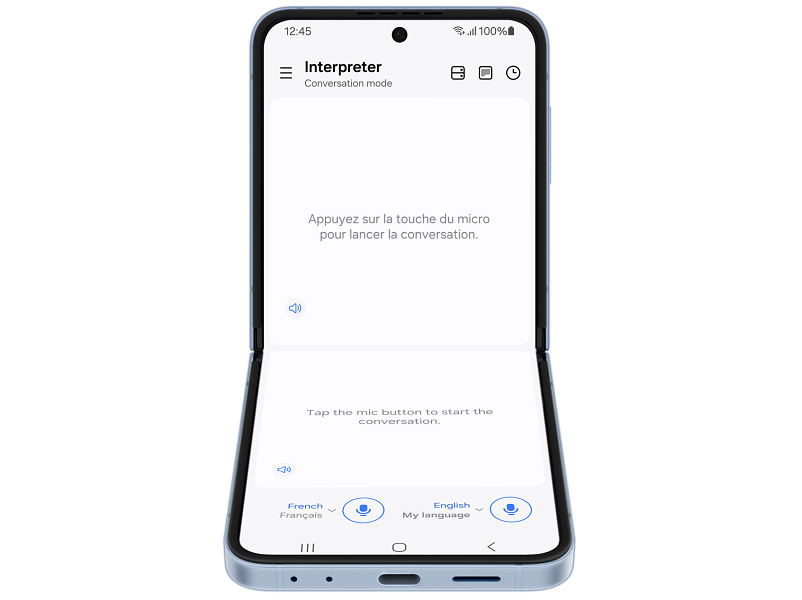
Lost in translation? Galaxy Z Flip6 is your passport to communication — working as your personal interpreter.[3], [8]
Send messages directly from the FlexWindow with Chat Assist. Just select from one of the Suggested Replies — curated by context-aware AI.[9]

Thanks to Samsung's longstanding partnership with Google, your Galaxy now comes with the Google Gemini app. Chat with Gemini to get help learning in new ways, writing thank you notes, planning events and more.[10]
Simply circle an object or text to get Google Search results.[11]

Get real-time voice translation on various apps when you make a call.[12]
Transcribe your recorded conversations into editable text in a flash.[13]
Capture stunning shots during the day but also at night — and even in dimly lit areas. Use Nightography to ensure every photo shines with detail, thanks to ProVisual Engine.[14]

The upgraded 50MP wide rear camera processes your pics through the ProVisual Engine to capture stunning scenes and richer portraits.[1], [4] ,[14] ,[15] ,[16] ,[17]

FlexCam uses Auto Zoom to either zoom in or out on subjects, and provides a preview on the FlexWindow for a hands-free selfie experience.[2]

Use the FlexWindow to give your subjects a preview as you take their photo in 50 megapixels. Then, snap a pic to capture bright and detailed portraits even when backlit.
Tap into your creativity with Generative Edit for Photo Assist to move, resize or delete whole objects from your photos and fill in the background where they used to be.[18]
Put focus on key moments by applying slow motion to your videos and share or save it.[19]
Add depth to give your pics all-new life.[20]

Details stay sharp, crisp and clear, even in the dark. Snap and post instantly to Instagram using the in-app camera's Night Mode.[14], [21]
Meet Samsung biggest Flip battery ever. Paired with Snapdragon 8 Gen 3 for Galaxy, you can talk, text or game to your heart's content — all day long.[22], [23]
Keep things cool, calm and running smoothly with a Vapour Chamber that dissipates heat quickly.

Fortified to withstand more pressure.

Meet Samsung slim and innovative FlexHinge.

Enhanced Armour Aluminium Frame keeps you protected.[28], [29]

Great protection with Corning Gorilla Glass Victus 2.[30]

IP48 water-resistance for those unexpected spills.[31]
Switching from iOS is so easy! Thanks to Smart Switch, you can transfer your photos, videos, contacts and apps effortlessly.[24], [25], [26]
Send files, data and content between devices, including iOS and PCs. It's a quick and secure way to openly share.[27]
In Privacy and Security, quickly see which apps are accessing your information, then customise your settings. Plus, with Advanced Intelligence features, you can process data for AI services from your Galaxy device or on the cloud.

Switch to Galaxy

Pair Galaxy Z Flip6 with the all-new Galaxy Watch Ultra or Galaxy Watch7 to track your Energy Score throughout the day.[32],[33]
1. Compared to previous Galaxy Z Flip models.
2. Auto Zoom is available in FlexMode using the rear camera and will disengage if the zoom is manually adjusted. Limited in low-light conditions. May not work if the device is moving or if the subject is too close.
3. Interpreter feature requires Samsung Account login. Certain languages may require language pack download. Service availability may vary by language. Accuracy of results is not guaranteed. Availability and supported features may vary by country, region or carrier. Availability of supported languages may vary.
4. 50MP resolution is available on Galaxy Z Flip6’s rear wide camera only.
5. Actual battery life may vary by network environment, features and apps used, frequency of calls and messages, the number of times charged, and many other factors. Estimated against the average usage profile compiled and independently assessed by UX Connect Research under default settings using LTE and 5G Sub6 networks.
6. Thickness measured from top to bottom of the glass when unfolded.
7. Colour availability may vary depending on country or carrier.
8. Interpreter can be viewed from both the Main Screen and FlexWindow but this function must be manually enabled. Not available solely on the FlexWindow.
9. Suggested Replies feature requires network connection to receive messages. It can suggest replies without network connection once the messages are received by the device. Samsung Account login required. Suggested Replies feature is only supported from the FlexWindow. Service availability may vary by language, country and app. Accuracy of results is not guaranteed.
10. Sequences shortened and simulated. Results for illustrative purposes only. Service availability may vary by country, language, device model. Requires internet connection and Google Account login. Users may need to download or update Google Gemini app to the latest version. Check responses for accuracy. Gemini is a trademark of Google LLC. Gemini opt-in is rolling out to select devices and countries — opt in to Gemini from your Google Assistant or by downloading the Gemini app. Product functionality may be dependent on app and device settings. Some functions may not be compatible with certain apps. Accuracy of results is not guaranteed. Feature availability may vary by content.
11. Sequences shortened and simulated. Results for illustrative purposes only. Service availability may vary by country, language, device model. Requires internet connection. Users may need to update Android and Google app to the latest version. Works on compatible apps and surfaces. Results may vary depending on visual matches. Accuracy of results is not guaranteed. Circle to Search is not available via the FlexWindow.
12. Live Translate feature requires network connection to receive call messages. It can translate without network connection once the call messages are received by the device. Samsung Account login required. Live Translate feature is only available on pre-installed Samsung Phone apps and some third-party apps. Service availability may vary by language or region. Certain languages may require language pack download. Accuracy of results is not guaranteed.
13. Transcription and Summary features for Transcript Assist require a network connection and Samsung Account login. Features for Transcript Assist only available on the pre-installed Samsung Voice Recorder app or files recorded using the pre-installed Samsung Phone app, Samsung Notes app or Samsung Interpreter app. Voice recording feature in the pre-installed Samsung Phone app may not be supported in some countries. Audio files must be under 3 hours in duration to be processed. Summarising feature for Transcript Assist can be activated when a certain number of characters is met. Service availability may vary by language. Accuracy of results is not guaranteed.
14. Results may vary depending on light condition and/or shooting conditions including multiple subjects, being out of focus or moving subjects.
15. Optical quality zoom is enabled by the Adaptive Pixel sensor.
16. 2x zoom must be enabled in the Camera Assistant app settings. Camera Assistant can be downloaded from the Galaxy Store.
17. AI Zoom is applied to distances between digital zoom lengths. Accuracy of results is not guaranteed.
18. Generative Edit feature for Photo Assist requires a network connection and Samsung Account login. Editing with Generative Edit may result in a resized photo up to 12MP. A visible watermark is overlaid on the image output upon saving in order to indicate that the image is generated by AI. The accuracy and reliability of the generated output is not guaranteed.
19. Instant Slow-mo feature for Photo Assist is available on Samsung Video Player and Samsung Gallery. May not be available on certain video file types. Accuracy of results not guaranteed.
20. Live Effect feature for Photo Assist supports JPG, HEIC (HEIF), BMP, PNG and WebP files. May not be available on certain photos. The accuracy and reliability of the generated output is not guaranteed.
21. Night Mode supported in Instagram in-app camera.
22. Snapdragon branded products are products of Qualcomm Technologies, Inc. and/or its subsidiaries.
23. Only on Galaxy Z Series.
24. Wired transfers from Android devices require the receiving device to have Android 4.3 or later and the sending device to have Android 4.3 or later. Transfers can be completed without a cable through a wireless connection. For wireless connections, the receiving device must have Android 4.0 or later and the sending device must have Android 4.0 or later. Open Smart Switch Mobile in “Settings” on the receiving Galaxy device or download the Smart Switch Mobile app from the Galaxy Store. Data, content and apps available for transfer may vary by transmission method.
25. Wired transfers from iOS require the receiving device to have Android 4.3 or later and the sending device to have iOS 5 or later. Transfers can be completed without a cable through a wireless connection or iCloud. For wireless connections, the receiving device must have Android 4.0 or later and the sending device must have iOS 12 or later. iCloud transfers require the receiving device to have Android 4.0 or later and the sending device to have iOS 5 or later. Open Smart Switch Mobile in “Settings” on the receiving Galaxy device or download the Smart Switch Mobile app from the Galaxy Store. For wireless transfers, download Smart Switch for iOS from the App Store on your iPhone or iPad. Data, content and apps available for transfer may vary by transmission method. Contacts, gallery, videos, calendars and reminders can be transferred wirelessly from an iOS device.
26. It is recommended to use a wired connection when transferring diverse sets of data at once.
27. Quick Share feature between Galaxy devices available with the following OS: smartphones and tablets with Android OS version 10.0 (Q) and One UI 2.1 or above, PCs running Windows 10 or later. Requires Samsung Account login and Wi-Fi and Bluetooth connection. Quick Share to iOS and Android devices available by sending shared link: individual files shared cannot exceed 5GB (for a total of 5GB per day) and link will expire after two days; requires a Samsung Account login and internet connection.
28. Armor Aluminium Frame does not include volume and side keys or SIM tray.
29. Compared to previous models.
30. Corning Gorilla Glass Victus 2 is applied to the front and rear of the device.
31. Based on lab test conditions for submersion in up to 1.5 meters of freshwater for up to 30 minutes and for protection against a solid object greater than 1mm such as a wire. Not advised for beach or pool use. Water resistance of device is not permanent and may diminish over time because of normal wear and tear. Not dust- or sand-resistant.
32. Energy Score is available on Android phones (Android 11 or above) and requires Samsung Health app (v6.27 or above). Samsung Account login required. Service availability may vary by country or region. To check the Energy Score, the health data tracked from Samsung Galaxy Watch or Samsung Galaxy Ring must be synchronized with the Samsung Health App. Needs at least the previous day’s activity data and sleep, and heart rate data during sleep. Not intended for use in detection, diagnosis, treatment of any medical condition. The result is for your personal reference only. Please consult a medical professional for advice.
33. Galaxy Watch Ultra and Galaxy Watch7 devices sold separately.
We offer a comprehensive nationwide (excluding Republic of Ireland) delivery service; we aim to deliver all orders as quickly as possible.
| Item Type | Delivered In | Delivered By |
|---|---|---|
| Small Items | 2 Working days | DPD |
| Large Electrical Appliance | 3-5 Working days | Independent transport company |
| Furniture & Bedding | 3-5 Working days | Independent transport company |
Please note: if you have ordered furniture and bedding products that involve a lead time, are customised or made to measure, we will contact you to discuss delivery.
Can't wait for delivery or don't want to pay additional delivery charges? It's incredibly simple to collect your online order in store and get your hands on your product quickly and easily. Simply select the Click & Collect option and head to your nearest Harvey Norman store to collect your order.
Store Purchases: For all items purchased from a physical store, please return to your local Harvey Norman Store. Please see Terms & Conditions here.
Online Purchases: For all items purchased via our Online Store (website), please fill out our Contact Form where our team can guide you through the process.
Compare
© Harvey Norman Trading (United Kingdom) Limited, Unit 62a The Parade Gracechurch Shopping Centre, The Parade, Sutton Coldfield, Birmingham, United Kingdom, B72 1PD. Company No: 15512318. Registered in the United Kingdom. Private company limited by shares. All rights reserved.


 Secure Online Shopping
Secure Online Shopping